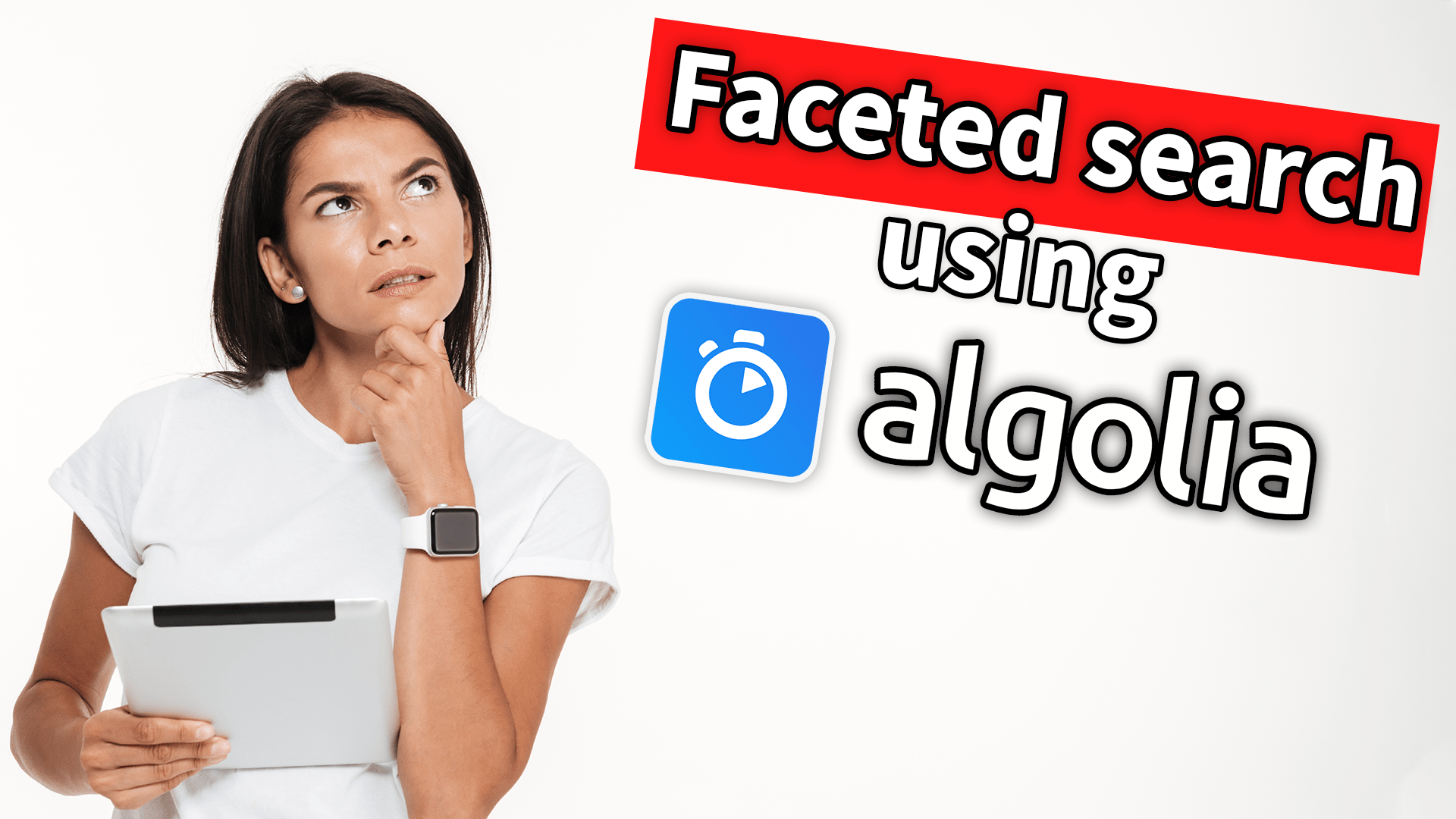When implementing faceted searches, tools such as the Algolia database will provide the framework and infrastructure that you need. They will allow users to narrow results as they search for products while providing a reasonable number of matches.

Leveraging Advanced Faceted Search for eCommerce Conversions
Why is a faceted search an important eCommerce functionality?
A faceted search is just another aspect of generating eCommerce sales, especially on an international basis. Faceted search or advanced search gives your users the ability to find what they’re looking for very quickly.
Consider this scenario: you run a website that retails rubber gloves and surgical masks. An individual comes to your website, sees the search bar, and types in specific terms. When they view the search results, however, it is likely that they won’t see the brands you carry. In some cases, they’ll type in the brand name incorrectly. Then they won’t make a purchase or convert.
Examples of Advanced Search in Action: Amazon
There’s a 99% chance that you shop on Amazon. When you go to Amazon, one of the first things that you do is select “Prime” shipping as an option; a web developer would call that an advanced filter. When you click the “Prime” button, only the search results that are Prime by Amazon are available for you to see.
When it comes to advanced search and filter, you need it. As an eCommerce business, you’re competing with Amazon and with the average attention span of a user. So if you do not have it and if you have over 100 products, you are definitely losing ten to fifteen percent in conversions.
Consider an individual that loves flamenco guitars. They would go to Sam Ash or GuitarCenter.com and type in that term, probably in quotation marks. Many flamenco guitars will appear in the results; a good retailer will allow you to sort by price or filter by brand.
The same principle applies to B2B businesses. B2B is really hot right now during these difficult times and if you are selling bolts and screws, you need website filters.
One option is to create these filters on any database. BigCommerce, Shopify, Volusion, 3dcart, and Sitecore allow for custom fields. The second option is using an outside database hosted on Amazon or DigitalOcean servers. The third option is implementing an Algolia infrastructure to store and serve that information when somebody tests it.
Algolia Faceted Search Demo:

Using Algolia Infrastructure & API for eCommerce Advanced Search Functionalities
Why is the Algolia infrastructure important?
First and foremost, you need clean data. All of those different search elements — the brand, pricing, the more specific you want your search to be — can only happen if you have that data in the backend.
Having enough data makes a difference when potential prospects come to us. A client may ask for an advanced search and filter while lacking the amount of products.
Algolia allows you to create and store all of that data. Then you can tag and make your own rules based on those specific products and the search terms that individuals are searching for on your site.
Advanced Search Functionality vs. Default Search from Shopify, BigCommerce, etc.
eCommerce platforms may have a sufficiently powerful search filter to allow you to compete with other stores. In that case, if you want something really specific and really advanced, you’re going to need to use a database like Algolia to create synonyms or negative keywords.
Some products have similar names, purposes, or branding. They may have a common search name. If they do, then eCommerce platforms can work with that. If not, then you need a database that can handle synonyms, misspelled product names, and other differences.
What can you do with Algolia AI Search?
The options you have are limitless. Literally.
You can use weighted results to enhance your search. You can also define specific rules such as “rsr-107 search goes to X page”.
You do not need AI for results based on sales, or higher engagement, we can code that. However, you can read more about Algolia AI here. Algolia AI will learn from the intent of the search and every single engagement and pull relevant results. The more searches, the better it learns. It can also personalize search results on a “per user” basis.
You do not need AI to look into promotions either. As long as there is data to validate such as sales, promotions database, etc., we can set up conditional rules.
Algolia Advanced Search Features: Custom Rules Analytics, and more
Number one, the Algolia database allows you to define your filters and define those parameters a lot more efficiently. Number two, you are able to create unlimited custom rules with the Algolia database. It can basically contain similar products, synonyms, misspellings, and so forth. Once you identify these terms, then you can send misspellings to different landing pages.
Analytics & Insights from Algolia Faceted Search Functionality
Algolia also tracks all the searches and information. You can actually get a report from Algolia that shows you what people are searching for and how many results they’ve had or if you want to get an exception.
Let’s suppose that customers are searching for the keywords A, B, C, and D, and you want to calculate how many do so within a period of sixty days. Algolia could run the numbers and find that you have only a handful of results for A and twenty for B, C, and D respectively. This means you don’t have enough search results, even with a large inventory. You need to change your rules and assess the number of products that you have.
Let’s assume if somebody goes to Amazon, only five percent of visitors will go to a category page. The remaining ninety-five percent will actually go to search. After the visitors conduct a search, they’re going to filter for Prime or for price. Whether you like it or not, your site needs it.
Bartenders have to deal with the same issue in real-time. If you are a bartender and somebody sits at your bar, your goal is to get them that first drink as fast as possible so they can get to the next one quickly. The faster you are, the more they will order and the higher your tip. Sell as fast as possible and also serve them.
Search functionalities need to work in a similar fashion, to deliver as many results as possible. If a user takes ten minutes to find what they want, you are a lot more likely to lose them as a customer. They go to a faster website to make a purchase. Your average order volume is a lot more likely to decrease.
This is why advanced search and filters, faceted search, and the Algolia database are essential. You can also implement custom rules using Algolia.
Creating Custom Search Rules with Algolia API
What are those custom rules?
One, we can tie any keyword to a landing page or any search term to a landing page. Two, we have related terms that we can do. Three, we can turn these search terms into upsell opportunities.
If you can build a logic relationship with your previous orders, we’ll show search results based on which products were bundled together and factor in the history of your entire business. In search and filter, we’ll create a bundled-together section if we believe that they are very likely to buy those two or three or four items together.
Amazon has this. They list relevant products along with, “Add all to cart below”. If you are buying a camera they’re going to try to sell you a camera case, a lens, and a tripod. You can build similar custom rules on Algolia.
Algolia Search API Integrations for Enterprise Internal Database Use (Healthcare, Insurance, Aviation, Military, Government, Hospitality, Fintech, Health Tech and more)
Algolia’s use can also be used for enterprise databases and sites for internal or operational services. For example, many municipalities, hospitals, and Fortune 500 companies use Algolia’s search integrations for their millions of customers, patients, clients, voters and more. Many government organizations and non-profit entities also use Algolia. If you need custom integrations, contact us.
Other Benefits of Using Algolia API
The Algolia database doesn’t reload. It shows the products to you right away. In contrast, many of these apps that you use on Shopify, BigCommerce, 3Dcart, Magento or WooCommerce lack the necessary API for that function. When you click that filter on any of these sites, the page will require a reload.
Here are some key features;
– Global Language Support (All languages including Chinese, Japanese, Korean, Hebrew, and Arabic)
– Typo-tolerance (Misspelled words and search intent)
– Highlighting and Snippeting
– Faceting
– Synonyms
– Advanced Language Processing (provides many language-based options for tweaking the configuration of plurals handling, stop words, optional words, prefixing behavior, and more.)
– Geo-awareness
– Multiple Sorting Strategies
– Distinct: Grouping and Deduplication
– Personalization
The semantic search is huge, especially when it comes to stock quantity. You may be out of stock but can sell a similar product to a consumer. The sale matters.
Suppose a user types in “Yeti Tumbler” while searching on a storefront The shop is all out of Yeti but has Arctic tumblers. If the website displays the products because the consumer may say, “You know what, I’ll just go ahead and get the Arctic.” If the website displays none because the store is out of stock, the owner just lost that sale.
Seeing those search results on the same URL without having to reload the page is a game-changer. You are able to increase your conversion rates, upsell opportunities, and have your customers find what they’re looking for a lot faster.
From a usability or customer satisfaction standpoint, you’re going to get fewer requests. A user will find their desired product more quickly and will not send inquiries by phone, email, or contact form.
Custom rules actually increase your conversion rate, average order volume, and lifetime value.
With the right setup, business owners can actually have these search results indexed on Google.
If you have any questions about Algolia, please reach out to us.
Want to know more about how using Algolia can improve your UX?