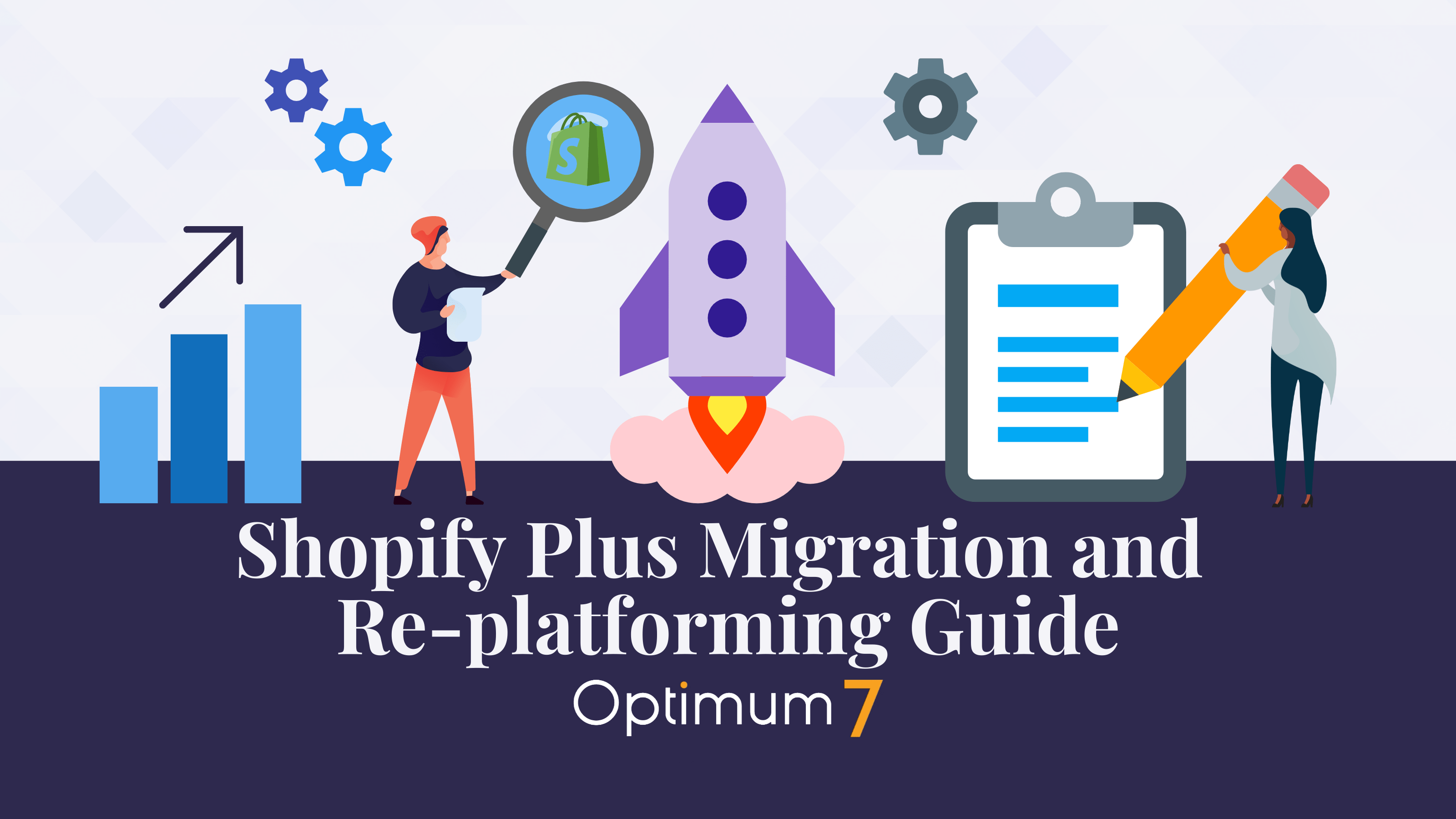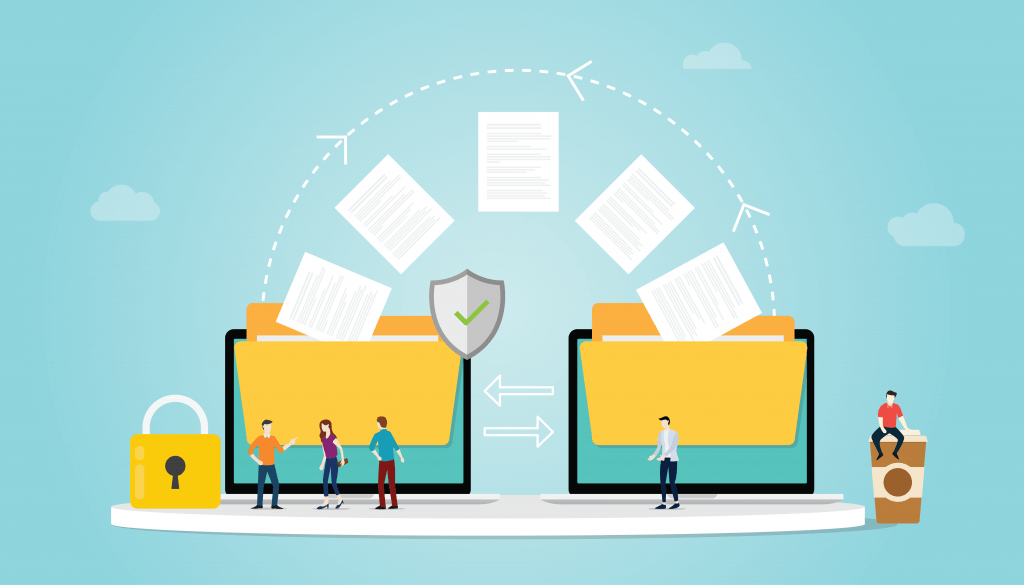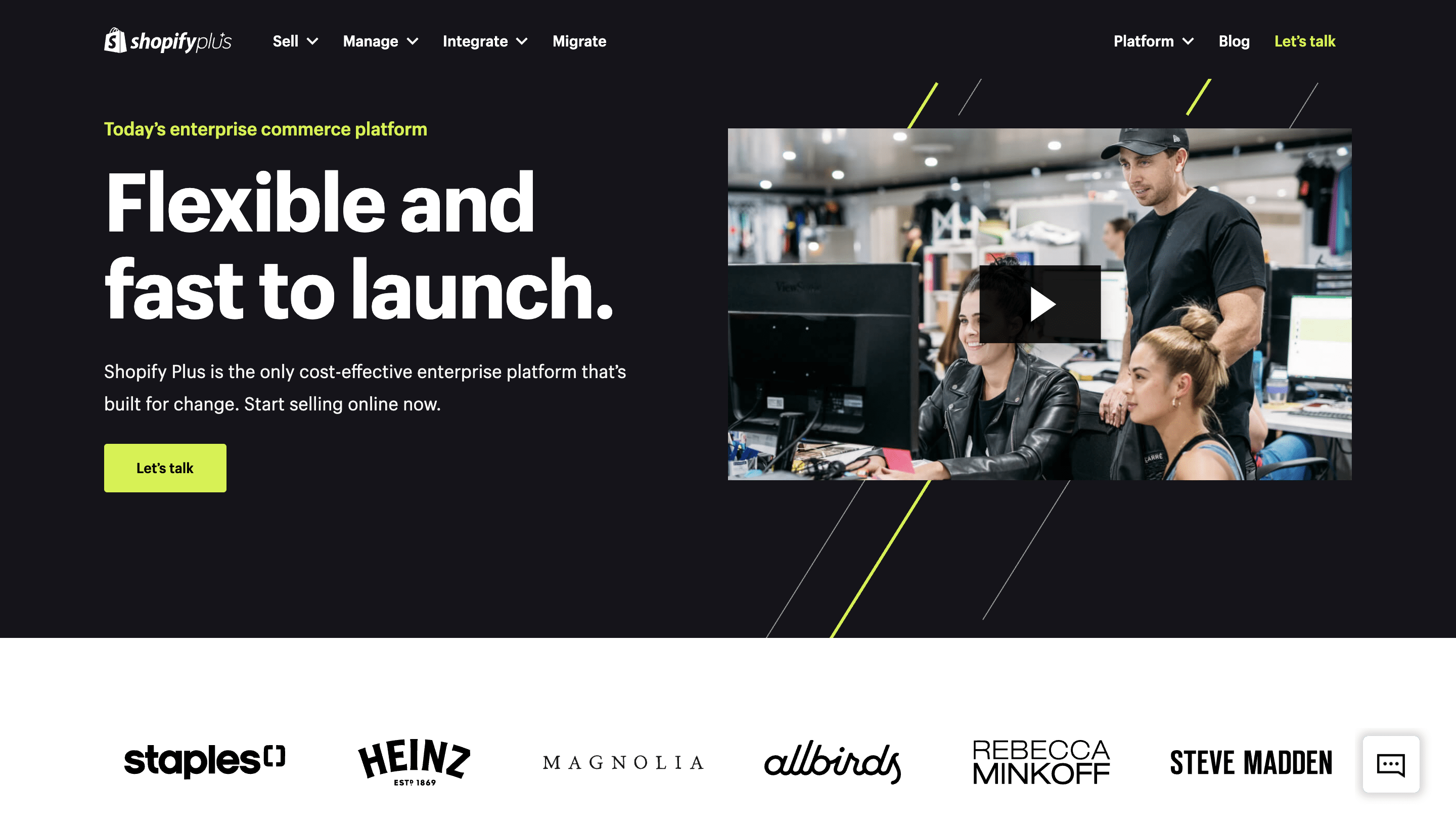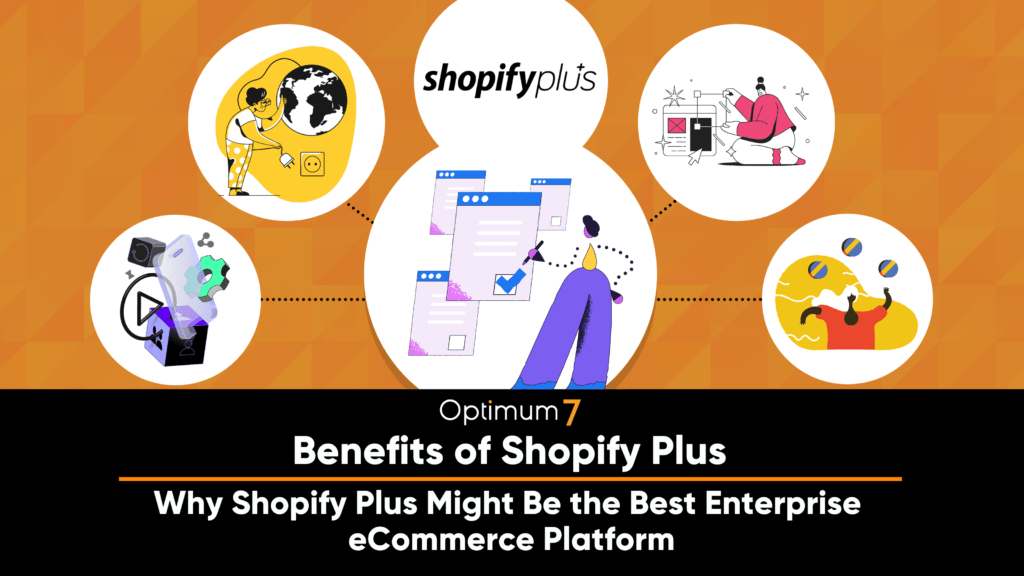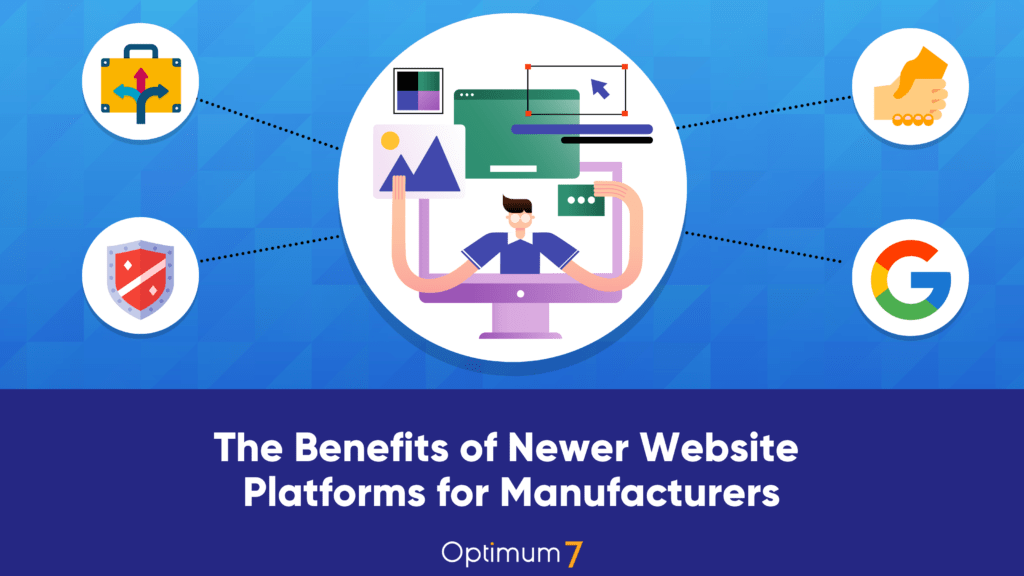Shopify Plus is Shopify’s premier monthly subscription plan for your business’s eCommerce platform. Shopify Plus includes advanced features on Shopify Plus’s Software-as-a-service (SAAS) so you can keep up with evolving customer expectations. This guide will walk you through how this migration process works and includes a comprehensive checklist of the steps for your convenience.
If you are considering migrating your eCommerce business away from Magento, WooCommerce, or BigCommerce, this same general process applies. Shopify Plus migrations are Shopify’s most complex migrations, but Optimum7 has done thousands of eCommerce migrations so it’s a walk in the park for us. Shopify Plus migrations require a detailed, itemized Shopify Plus Migration Guide to be followed, and should be performed by a Shopify Plus development agency.
Optimum7 offers a free Shopify migration analysis so you can understand what’s involved and how much it will cost. Shopify Plus plans start at $2,000 per month; however, it can be more economical depending on your business size and the complexity of the migration project.
When Should You Replatform to Shopify?
Sometimes it can be hard to know when you need a new eCommerce system, but there are some signals that usually mean the time has come for an upgrade. There are definitely some common circumstances that are usually a sign that you need a new eCommerce system.
We’ll cover different scenarios below, then give our opinion on whether or not this situation calls for re-platforming to Shopify Plus:
Situation #1: You already have a brick-and-mortar store, but you want to go online.
You have an existing business that sells products in-person as a brick-and-mortar retailer. Now you want to sell products online and expand your business for more opportunities.
This is not technically an eCommerce migration, but it’s close. You may still want to migrate your product information and customer data from your retail solution to an eCommerce system, but you’re not going from one eCommerce platform to another.
Situation #2: You already have an online store, but you want an upgrade.
You’re currently selling around five or ten products online. You’ve been doing this for a while and proved that demand exists, and the current system you’re using is generating good revenue and profit.
In this situation, you should be using a hosted eCommerce solution like Shopify or BigCommerce, so it makes sense to use the most reliable solution available: Shopify Plus. This allows you full control over your store from anywhere, and in minutes.
Hosted solutions typically offer tiered pricing so that you can always start at an entry-level package and scale as you need. You can definitely use Shopify in this scenario.
Situation #3: You have a booming business, but your current platform can’t handle it all so you NEED the upgrade.
Your eCommerce website is generating $1 million per year and growing at a 200% annual rate. You’re looking for a scalable eCommerce platform that can take your business to the next level. A system, with features like advanced product management, easy integration, and international shipping options, would be perfect because it will allow you to grow at an even faster rate than before!
If you’re on a hosted solution like Shopify or BigCommerce, consider upgrading your plan to the enterprise level such as Shopify Plus or BigCommerce Enterprise. You’ll pay $1,000-$2K per month but this will give you access to features that can help with scaling up product inventory and marketing efforts for bigger businesses.
You may be on a hosted solution, but the platform just isn’t doing what you hoped it would. Many people who use Volusion and 3DCart experience problems here. This is one example where an upgrade to Shopify Plus would make sense as this will let us migrate your data over with ease!
Alternatively, if you’ve outgrown the Shopify ecosystem or want more flexibility with open API access and advanced B2B tools, consider a Shopify to BigCommerce migration. BigCommerce Enterprise offers competitive features, scalable infrastructure, and fewer restrictions on customization and integrations—making it a strong choice for high-growth businesses ready to move beyond Shopify’s limitations
Shopify Plus Migration and Replatforming: What are the Benefits?
Here are some of the key advantages of moving your eCommerce data to Shopify Plus:
- Scaling your online store gets easier
- Proper Database Structure
- Create proper parent-child relationships with your products
- Great way to clean house and get your database organized
- Improved user experience and customer navigation
- Customization capabilities and improved functionality
- Overcoming the limitations, downtime, or bugs with your current eCommerce system
Risks of a Shopify Data Migration and Replatforming
Many eCommerce firms are hesitant to migrate their data and switch to a new platform. Data loss is the most serious hazard of this operation.
You must ensure that all of your orders, product images, reviews, and other data are properly migrated and stored in your new Shopify Plus store.
During the transfer, there might be difficulties with field mapping if not done by professionals. Product choices, for example, are handled differently across platforms.
These are all the important data you need to migrate:
- Products
- Customers
- Product Options
- Orders
- Functionality
An example of functionality would be an age verification function for an eCommerce website that sells vaping products.
Another potential hazard when shifting from one eCommerce platform to another is a drop in traffic. As a result, it’s critical to have appropriate 301 redirects in place, since they’re essential for SEO.
Every platform has a unique way of structuring URLs.
Your current platform is where all of your website’s current URLs are. They’ve already been indexed on Google and linked to your site via backlinks. Even if you migrate, the URLs for your goods and categories will change. Now we need to make sure that those URLs redirect safely to Shopify Plus.
This step can create a critical mistake. You’ll lose a lot of traffic if you don’t address it correctly. Your eCommerce site could even get penalized and flagged by Google, or other search engines, for having too many bounces and 404 errors.
This can affect your search engine rankings. You don’t want to waste all of the link juice and domain authority you’ve been accumulating over time. Optimum7 will take care of the 301 redirects for you with a seamless transition.
Is migration actually worth it?
Many eCommerce sites have already invested a lot of money into an open-source solution. They believe that switching to a new platform would constitute a substantial expenditure. They feel like they can’t do it since they’ve made such a significant investment, and the owners and stakeholders seem committed to the current solution.
However, there are several flaws with this thinking. You can’t expand if you must keep pouring money into a failing system indefinitely. You don’t want to continue losing money, and dealing with issues on your existing platform, so just move and be done with it.
How much does an eCommerce migration cost?
The cost of moving might range from $10,000 to $100,000. It is, however, well worth the expenditure. You’ll be given a solid eCommerce platform that can accommodate your demands for the long run. This will allow you to grow your company over time.
There will be a few bad days in the short term as you transition away from something you’ve invested in. However, if your platform lacks good customer service or has long downtime, then you must move on.
This is a problem that many Volusion users face. In recent years, the platform has gone downhill. The CMS is essentially non-existent. If you are using Volusion, you must consider migrating over to Shopify Plus or BigCommerce.
How to migrate to Shopify
Again, you shouldn’t be doing this on your own. However, we’d just like to give you a brief explanation of what the Shopify migration procedure entails.
Make sure replatforming is right for you
The first thing you must do is to figure out whether you fall into one of the situations listed in the section above that necessitate an eCommerce migration. You may refer to the examples presented earlier in this article as a starting point.
Verify that Shopify is right for your business
Next, you must ensure that Shopify Plus meets your online store’s requirements. You’re probably fine on the platform you’re currently using if you only sell a few items and earn around $20,000 per year. When you’re ready to begin generating more than $5 million each year, consider a Shopify Plus or BigCommerce Enterprise migration.
Gather all the data that you want to migrate
Get yourself in order. Examine your databases and tidy up any messes you find. Depending on how disorganized it is, this could be a long process.
Choose the data you want to transfer
Now you need to narrow down the data that’s going to come with you to Shopify Plus. To keep it simple, focus on your products, customers, product options, orders, and functionality.
Migrate and replatform to Shopify Plus
Once all of this is in place, you’ll be ready to move your site from its existing platform to Shopify. The re-platforming process is far less intimidating when you break it down into these five simple steps, and you are going to be able to use your new eCommerce site in no time.
Let’s debunk some of the eCommerce migration myths
There’s lots of misinformation out there about eCommerce re-platforming and migrations. We just want to quickly debunk the most common myths, to help give you peace of mind about your decision.
Losing traffic
As previously mentioned, this is only a problem if you don’t do 301 redirects correctly.
If you migrate with a trustworthy partner who can take care of it for you, all of your domain authority and link juice from your old eCommerce platform will transfer to Shopify. So there won’t be any traffic or SEO issues.
Losing sales
During the transfer process, your store will not be inactive. As a result, you won’t have to worry about losing revenue as a result of downtime.
While your new store is being built, tested, and customized, your existing store will still be live on your current system. So your customers can still shop online without any problems.
Design problems
Many eCommerce owners love their current designs, and they’re concerned that this design will be phased out when they migrate to Shopify.
Fortunately, Shopify has open template files. This means that you can bring any custom design elements from your old platform to your new Shopify Plus store.
You can do it alone
It’s a difficult task to move your eCommerce site to a new platform. This is something you should not attempt alone, even if you have an in-house team of developers. They may believe they have the technical know-how to complete this, but you should entrust it to the experts.
Here at Optimum7, we’ve done thousands of eCommerce migrations. So we know exactly how this process works and what to expect along the way. You wouldn’t want to trust something so important to a developer who’s only attempted this once or twice.
Salesforce Commerce Cloud to Shopify Plus Migration Guide:
NopCommerce to Shopify Plus Migration Guide:
Oracle ATG to Shopify Plus Migration Guide:
Choose the right partner to bullseye your Shopify Plus migration
Here at Optimum7, we’ve seamlessly executed thousands of eCommerce migrations. We’re a trusted Shopify Partner and know how to migrate data from any eCommerce system to Shopify.
There are multiple dangers in migrating your eCommerce store to another platform. If you don’t have the know-how and technical competence to move the data, deal with redirects, and manage all of the other intricacies involved with this process, too many things can go wrong.
Learn more about our eCommerce migration services here. You can speak to an expert and request a free quote for your Shopify Plus migration.