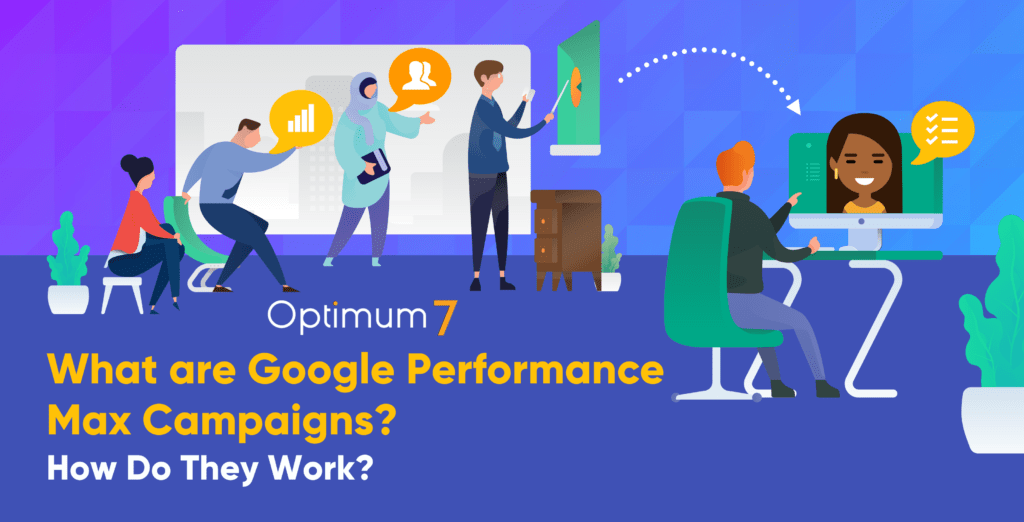As every marketer knows, outreach is probably one of the most time-consuming and frustrating parts of their job. Marketers conduct outreach for a variety of purposes. Sometimes it’s to reach targeted leads, conduct guest blogging, offer product donations or simply to build industry relationships. Conducting outreach and keep tracking of it all via your email inbox quickly becomes a mess. Furthermore, actually finding and building a list of targets to outreach to can be very daunting.
Enter Pitchbox, a specialized outreach-marketing platform. Self-described as an: “influencer outreach and content marketing platform”, its’ purpose is to concentrate and manage all of your outreaching efforts, whatever they may be. Many marketers will likely use Pitchbox to reach out to leads, conduct guest blogging, build awareness and establish relationships. Yet Pitchbox also has a secret ability hidden up its’ sleeve. It can help you find leads to reach out to in the first place. Therefore, Pitchbox helps out two-fold: 1) It allows you to manage all of your outreach efforts from a central location and 2) It helps you built relevant lists to reach out to.
What Does Pitchbox Do?
Pitchbox integrates with your email account so you can send and receive emails from within Pitchbox using your own email address. This adds an extra sense of legitimacy and trust since emails are being sent from your personal email account, an important plus in outreach marketing. Your outreach emails will sound and feel personal. Not sounding like a robot or autoresponder is critical when conducing outreach.
Using Pitchbox Effectively
- Create a Project and Campaigns.
Campaigns and projects allow you stay organized with different outreach strategies. The type of project you create needs to have an overarching purpose, theme, or goal. The project can contain multiple campaigns, each with a different goal or purpose. For example, you might have a backlink building campaign for a client with several different projects where each project utilizes a unique approach. Backlinking involves acquiring a link back to your website from someone else’s website and there are different approaches to doing it. The more focused your campaigns and projects stay, the more effective your outreach will be.
- Writing Email Templates
Writing email outreach templates that will be sent to prospective leads is one of the most critical aspects of Pitchbox. Templates are written at the beginning of the campaign to suit your particular purpose. The Pitchbox application automatically personalizes the name and other fields within the email templates. The templates should use an appropriate tone and language that is in line with your campaign’s goal. If you’re attempting to build backlinks by reaching out to bloggers in a particular field, be tactful with your language and be prepared to demonstrate value to that blogger in order to “sweeten” your pitch.
If you’re trying for a more creative approach such as donating products or services for a backlink, be careful about how you ask for that link. You should utilize clear and concise language without being overly demanding about your goal or purpose.
The benefit of creating good email templates is clear: you can use the same templates over and over again while Pitchbox automatically personalizes them for you thereby making the outreach process much more efficient.
- Setting Up Follow-Up Emails
The beauty of Pitchbox is that it takes care of the follow-up process until a lead responds so you don’t have to follow up yourself. Make sure you have at least two follow-up email templates setup to automatically send if a lead does not respond to your initial email after a preset number of days. Pitchbox is smart enough to stop sending follow-ups on its own when it detects that a lead has responded to one of your emails. It allows up to 3 automated follow-ups to email addresses that have not yet responded to you. Use them wisely and escalate your approach which each follow-up. If you don’t receive a response at all, you can mark the lead as cold and shift your focus to other prospects.
- Lead Import or Generation
You have two options for getting leads onto Pitchbox:
- You can import your own spreadsheet containing leads.
- You can use Pitchbox’s lead generation features.
If you don’t have a list of leads that is ready to go, use Pitchbox to generate a list for you. This is done by instructing the program to scrape its massive database using specific niche keywords that you enter. Think about the kind of websites or blogs that you’re looking to get mentions or links from. Ask yourself what industry they’re in and how do they relate to what you offer. Pitchbox will let you know if those keywords are too broad or too narrow.
- Lead Vetting
If you choose to let Pitchbox generate a list of leads for you, you’ll still have to manually select which ones you’re going to use for outreach. It also provides metrics to each lead to help you decide if it’s worth pursuing.
Some of the metrics that it provides includes domain authority, page rank and specific information about the person whose email addresses it collects. It will automatically find their social media profiles to help you vet the lead better.
Leads are presented as the websites from which they came from with their associated email addresses. You can preview the leads’ website within Pitchbox to determine if it’s a relevant. Not all the leads that are generated by Pitchbox will be good, but your personal scrutiny ensures you’re hitting targeted prospects. That’s what makes Pitchbox so great for lead prospecting!
- Outreach Process
Once you’ve selected your leads and added them to a campaign, Pitchbox makes it easy to see at a glance where in the outreach process every lead is. You can quickly filter for the new leads you have not contacted yet and send them your pre-templated emails. You have to do this lead by lead, but fortunately Pitchbox auto fills the contact’s name, so it’s quicker to send these emails. Once the first email is sent, Pitchbox will automatically move the leads to the follow-up filter and keep them there until they respond to one of your emails and so forth until you take over.
Let Pitchbox Manage Your Campaign
Pitchbox streamlines the entire outreach process by centralizing it and removing it from your cluttered inbox. It serves as a core place to import, generate, track, and communicate with leads and automates much of the outreach process. The fact that a human element nonetheless remains in this process ensures that you’re targeting an audience that might be interested in your pitch. So if you’ve gone through the burden of using your own personal inbox for outreach management, then Pitchbox is certainly worthy of your consideration.
If you need help with an effective outreach marketing strategy for smart lead generation, contact us.