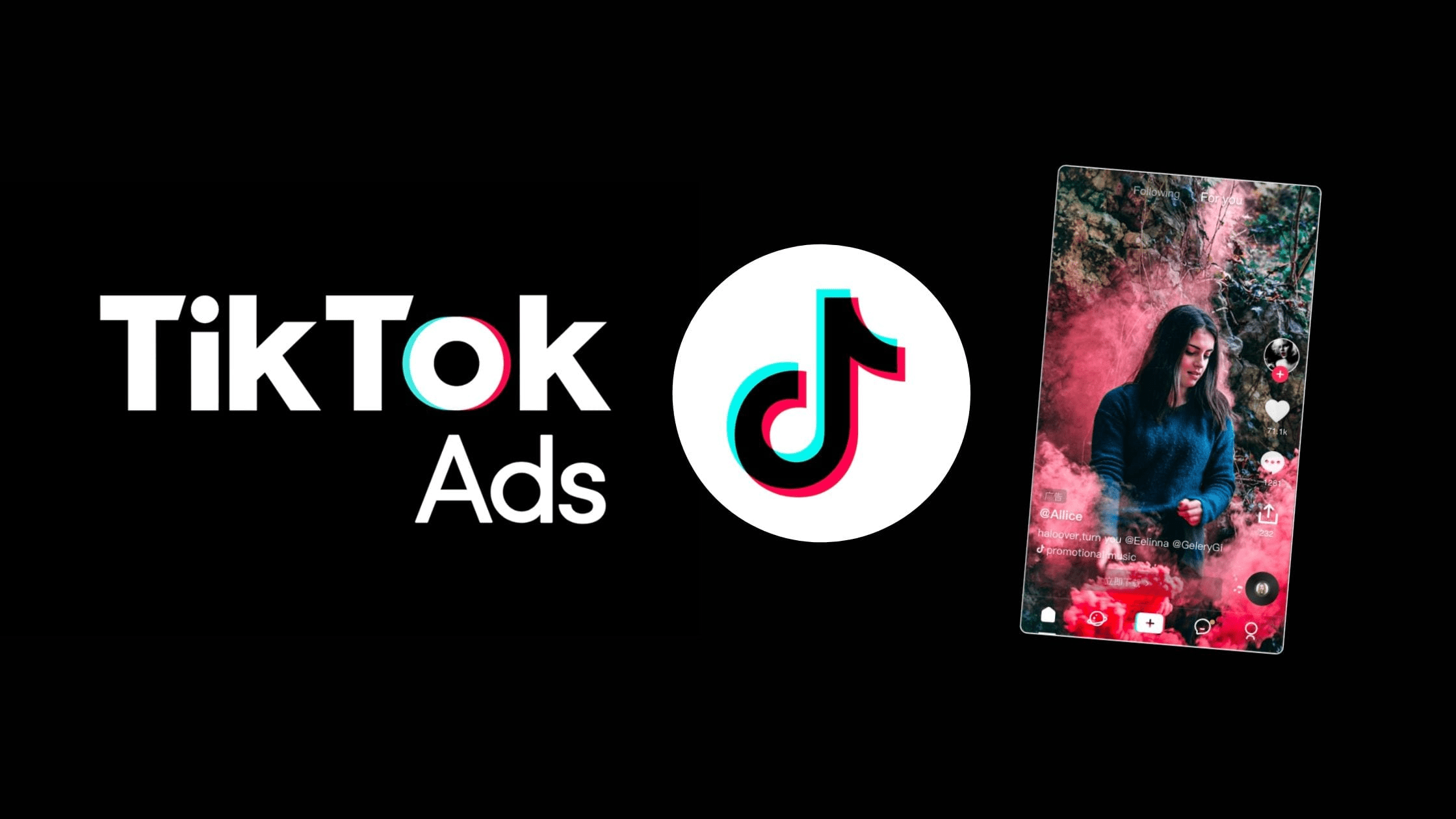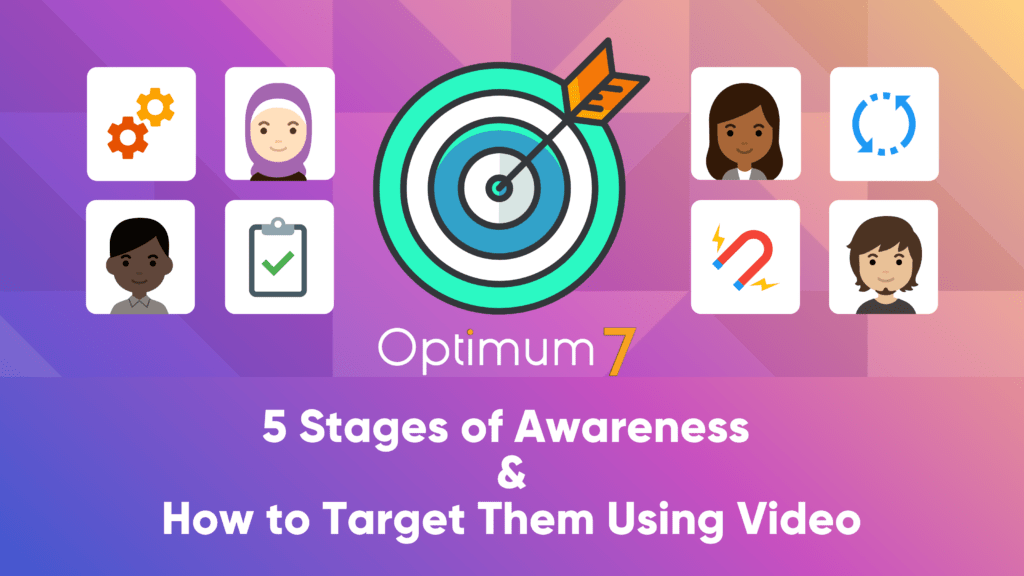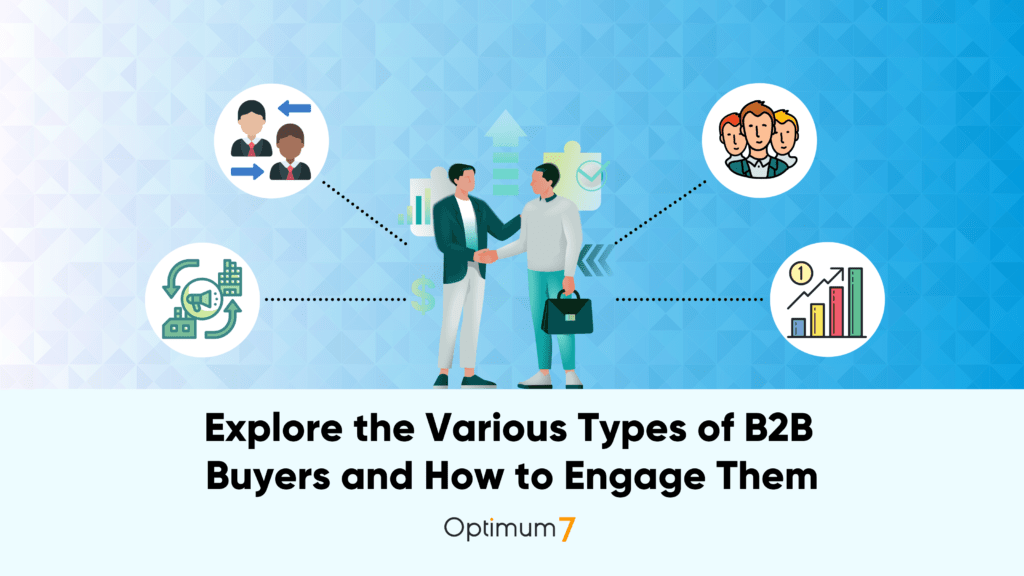Is TikTok Advertising Right for Your Business?
TikTok ads present a huge opportunity for advertisers. Not only does the app have more than 500 million active users worldwide, but it’s also less saturated with ads compared to older counterparts like Twitter and Snapchat!
The visual platform allows you to edit & share 15-second videos that come equipped with built-in filters, effects, and music – all within one application! This makes marketing easier than ever before. Because of its unprecedented virality, it’s shaking up how brands promote themselves on social media as well as other platforms, such as TV commercials and billboards.
Who should advertise on TikTok?
TikTok advertising is the new frontier for advertisers, who are finding creative ways to promote their products.
With TikTok Ads, you can reach a highly coveted audience of young people, on a limited advertising budget, and still make your message count!
Big names are already using the platform. For example, Nike’s recent campaign used advanced targeting features. That allowed them to target users most likely interested in sports gear or running shoes. (They even created custom ads based on what these individuals’ favorite athletes do!)
But, is your business positioned to benefit from TikTok’s unique offering?
Before investing time and effort into advertising on the platform, here are two questions that will help determine if this ad network is right for you.
Do You Have the Budget to Do a TikTok Ad Campaign?
With 800 million monthly active users, TikTok beats LinkedIn (660+ million), Reddit (430+ million), Snapchat (218+ million), Twitter (340+ million), and Pinterest (322+ million).
Though larger businesses like Nike, Disney, and Grubhub have swiftly taken to advertising on TikTok in order to drive huge impressions with their target markets, smaller companies might find it more expensive.
TikTok is a premium platform, and it’s also new and rare. This means that the video ads are expensive at an average of $10 per CPM for larger campaigns with no guarantee you’ll get them or even any idea when they would happen in advance!
Additionally, the minimum investment option is $500-600. Usually, this works well, but if your business needs something affordable, then TikTok might not be right. However, these platforms often have higher ROI rates than other forms of ad campaigns. So keep that as one factor, among many, before making decisions on where best to spend advertising dollars.
What Is the Target Demographic for Your Business?
TikTok ads are a valuable investment for businesses looking to reach the younger generation.
With 41% of Tiktok’s users being under 24 years old, and 66 percent between 16-30, this platform will not appeal as much if your target audience is over 30.
Social networks tend to be adopted by younger demographics first, then make their mark on older groups later in life. So you might want to learn more about the platform now. That way, even if your business misses out on the early attention, you may still benefit from staying ahead of trends when they become popular again down the line!
Custom audience targeting options
TikTok allows you to create custom audiences in your ad groups’ targeting.
You can use customer contact data or website traffic for this audience size. The minimum requirement is 1000 users. However, the retargeting campaign will need the Tiktok Pixel installed, prior to launching it, to match collected user activity with their system database.
TikTok Pixel also aids in the following ways:
- Measuring your impact on TikTok campaigns and how well you are executing ads
- Optimizing delivery for users most likely to convert according to campaign objectives
- Removing audiences who have already converted so that unnecessary impressions or clicks don’t occur with respect to ad spend
Get started with TikTok ads by following these simple steps:
1. Create a TikTok Ads Account
To create your first ad campaign, visit the TikTok Ads home page and click on the Create an Ad button.
TikTok Ads is still in beta, which means that there are some things you have to do manually. When clicking the button on TikTok’s site, a form pops up asking for account details. After submitting this information, an agent will contact you with how to set up their TikTok ads account (this can take up to 48 hours). Once they do, creating advertisements has never been simpler!
2. Create a TikTok Ad Campaign
In the TikTok Ads dashboard, click the Campaign tab at the top of the page and then click the Create button. Next, choose a campaign objective, which is the primary goal of your ad. As of this writing, you can choose from three options: Traffic, Conversions, and App Install.
To set your budget at the campaign level, select either the Daily Budget or Total Budget option under Settings. Note that both the daily budget and total budget must be at least $500.
3. Set Your TikTok Ad Placements, Details, and Targeting
The TikTok Ads dashboard lets you choose the exact platforms on which your ads should run. You can select from a variety of apps, including Vigo Video (India only) and BuzzVideo!
The next step is to create an ad group for this campaign – giving us more flexibility in targeting our audience with relevant content at just the right time.
This means that, when someone likes one video on TikTok, we know they might also be interested in one of ours as well because they share similar interests. Our campaign saves time by showing up before anyone else could–and by immediately providing valuable information about new products/services available locally so businesses don’t have look too far.
Once you’ve selected your preferred placements, follow the prompts to enter all of the details necessary to start running your ad, including any relevant URLs, display names, images, and categories. You can also select up to 20 keywords to describe your website or app, which will then be used to match your products with the right audience.
The Targeting section lets you define the target audience for your ads. Set parameters for location, age, gender, languages, interests, devices, and more to attract the right audience for your ads.
If you want to target a specific group of people on TikTok, just upload the user’s ID as CSV or TXT. There are also other methods for creating custom audiences like uploading zip files full of their names!
4. Control Your TikTok Ad Spend, Duration, and Goals
Set a Budget and Schedule
Costs for ads can be budgeted in the Budget and Schedule section. You can choose either a daily or total amount, with $50 as the minimum each day when creating an ad group schedule (as shown below). TikTok’s current Help Files are now quoting this lower price at $20 USD per day instead of their original quote which was higher than what you may want/need based on your campaign goals. Be sure to confirm before committing!
Also, choose the scheduled duration for your ads. Dayparting allows you to select specific times of the day or week on which to run your ad.
Select Your Optimization Goal
Your optimization goal reflects the key metric you’re hoping to achieve with your campaign.
You can choose between Conversion, Click, or Impression as well as which bidding strategy will be used based on this setting.
If the conversion is checked then ads are targeted at those who have been determined to be most likely to convert into customers for product or service offerings – making tracking all conversions easier than ever! To create these events just go into the Libraries menu by clicking Library.
From here, decide whether you want to set up conversion tracking for app installs or certain elements of your landing page via pixel. To create an install-to-sale event in Google Play Store/Appstore simply type a name and enter the link followed by selecting “start measuring conversions.”
TikTok Ads is designed to help you reach your target customers with a customized ad campaign. The optimization of the CPC bidding system ensures that the TikTok ads are displayed only for users who may be interested. based on You can adjust conversion goals under Click and CPC bids respectively. TikTok does this automatically by adjusting both bid amounts according to user preferences while drawing them very close together ensuring efficient use of budgeting resources.
The overall objective here seems clear enough: to find out which type of people would most likely buy something from us once they’ve seen our product/service being offered. That way, we know how much money should go into producing those particular advertisements rather than others
Choose a Pacing Option
Next, set the pacing of your budget, which determines the speed at which your budget will be spent. The Standard delivery option spaces out your budget evenly across the duration of the campaign, while the Accelerate option spends the budget as fast as possible during the scheduled time.
5. Design Your Ad Using TikTok’s Video Creation Kit
TikTok ads are straightforward and easy to design. You can create horizontal or vertical video or image formats with the Video Creation Kit template that comes included in TikTok’s advertising platform. They also provide free background music too!
The only thing you won’t have is boredom after making your own creative assets. There are no limits on how much creativity goes into these videos, so anyone could end up being their next biggest fan just from watching them play around on a jogging app while waiting at traffic lights…
TikTok currently allows three types of ad campaigns: brand takeovers, in-feed ads, and hashtag challenges.
Brand Takeovers
A brand takeover ad will appear instantly when a user opens TikTok. The ad can then be redirected to an internal or external link—either another video on TikTok or an external website or app. Currently, this ad type is limited to one advertiser per day.
In-Feed Ads
In-feed ads can be a more affordable option than brand takeovers. Within the video, they redirect to your site or app and cost $10 per CPM on average, making them popular among advertisers seeking budget-friendly advertising options.
Hashtag Challenges
TikTok is the perfect platform for brands to create sponsored hashtag challenges that encourage users to share their content on their behalf. A typical hashtag challenge lasts 6 days and you can get access by partnering with Tik Tok’s marketing team!
6. Optimize Your TikTok Ad
When creating a brand takeover or in-app display ad, ensure you use high-quality images because these video ads will take over the user’s entire screen and be highly visible.
In order to make your redirect link as effective as possible for users who access it from another website (and more importantly Google), only put one call to action on them; e.g., asking all visitors if they want coupon code discounts, rather than just those who download something new onto their device!
One of the most important parts when it comes to redirecting links is deciding what call-to-action you want your audience to take.
If asking users to download an app through their web browser or sending them directly into a purchase funnel seems like too much work, consider including some sort of CTA (call tracking addendum) at that point in time instead!
For the ad copy, note that TikTok ads provide very little space to explain anything with words. Ad descriptions are limited to 80 English characters so if you’re selling a more complex product or service, incorporate words into your display creative using the Video Creation Kit.
It’s important to experiment with a range of targeting options and creative elements before narrowing down your ad. This way, you can find the most successful combinations for different audiences on Google Adwords.
As with all ads formats, be sure that there is room at the bottom so users don’t get overwhelmed by information when they search!
TikTok Advertising Best Practices
Once you’re ready to advertise on TikTok, here are some final tips for optimizing it and making sure that your TikTok advertising campaign works better than ever:
- The inspiration section within TikTok’s own website is a good place to start looking for brands who have found success on the platform.
- When it comes to launching an ad in the Brand Takeover format, make sure that you are using high-resolution images. Make certain they match TikTok’s specifications as well!
- You only get 80 characters. So it’s important to make the most of them and use your text space wisely; this way, people won’t be scrolling past any valuable information in a split second!
- Focus on only one call to action at a time, such as downloading your app or using a coupon on your website, but not both at the same time.
- The best thing to do when improving your TikTok advertising campaign is to test different creative elements and targeting. Try out new tactics such as A/B testing for more success!
How much do TikTok ads cost?
If you want to get the most visibility amongst TikTok users, be prepared to invest in your TikTok advertising campaign. According to a leaked TikTok pitch deck from June 2019, each ad type costs the following.
- In-Feed Video ad: $25,000 minimum per campaign with $30,000 daily maximum.
- Brand Takeover: $50,000 per day.
- Hashtag Challenge: $150,000 for six days.
- Branded Lenses: $80,000 – $120,000 based on the complexity of the lens design.
- Customer Influencer Package: Variable based on influencer and campaign. Some sources have noted $600 – $1,000 per post.
Conclusion
TikTok ads are a breeze with the right tools. The most challenging aspect of advertising on TikTok seems to be a lack of guidance due to how new it is, but this guide can help you navigate and get up and running quickly!