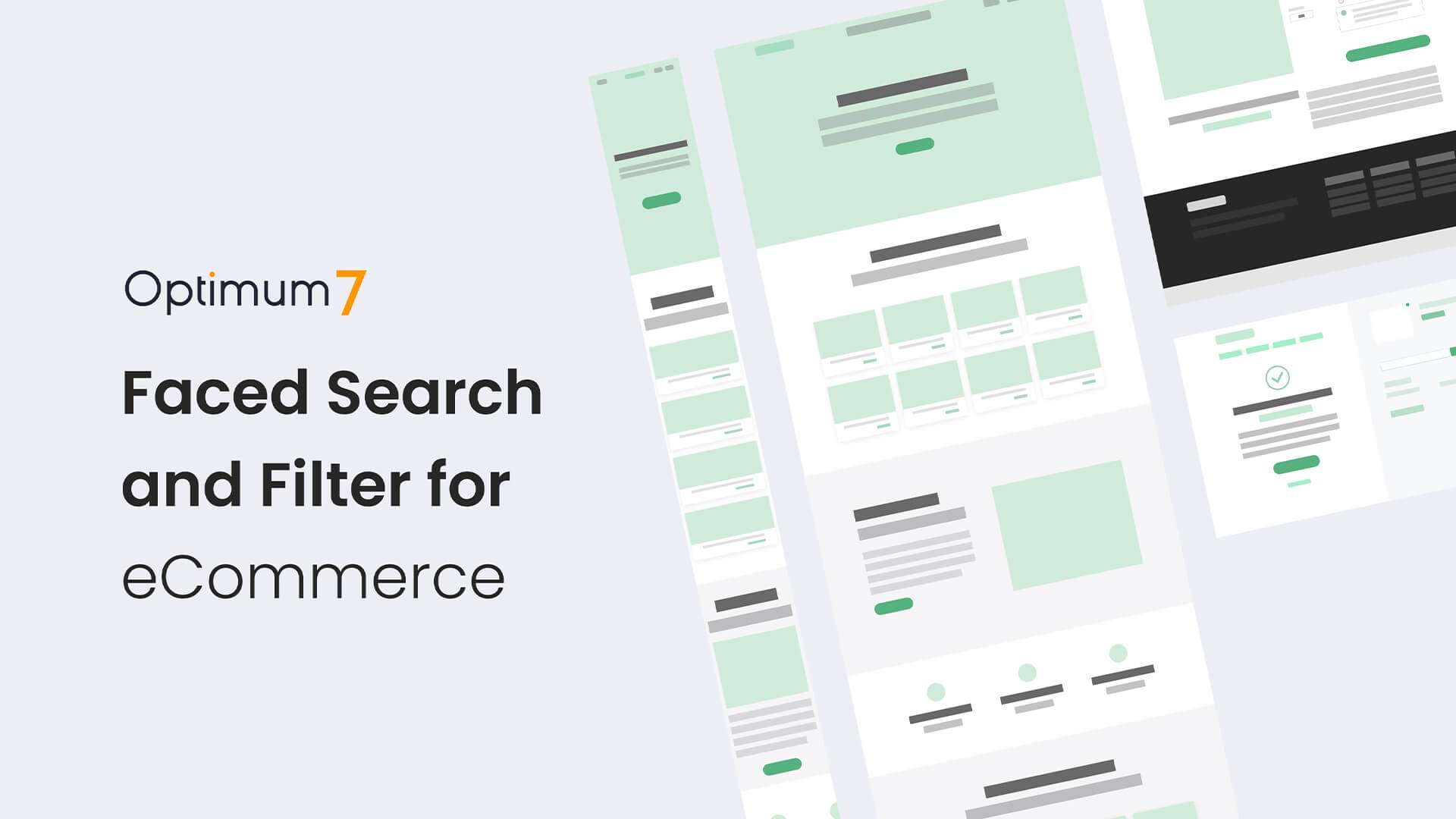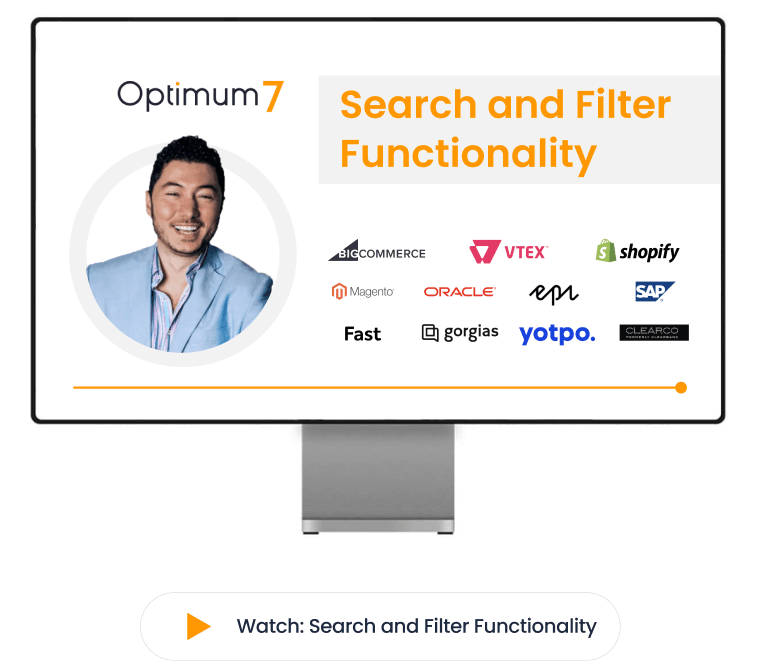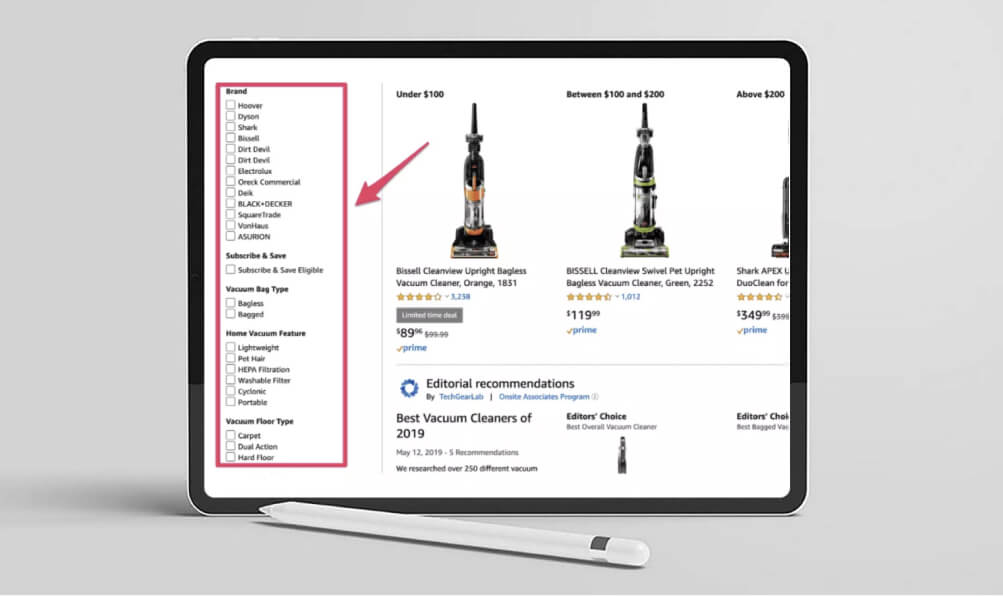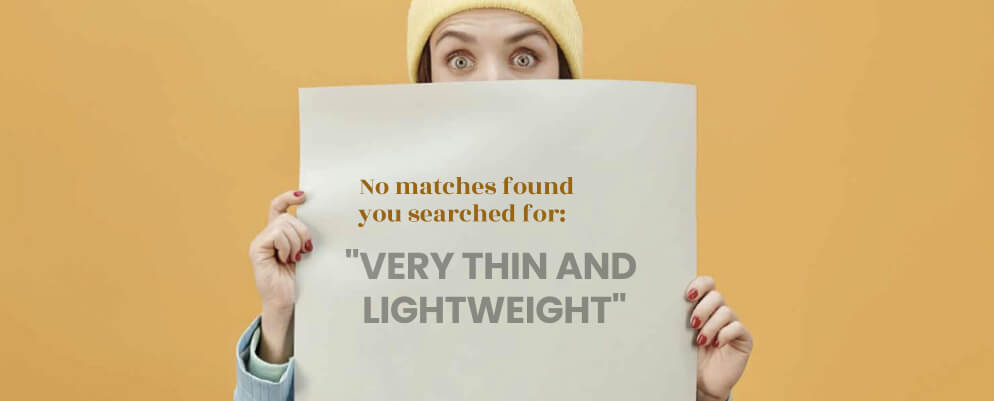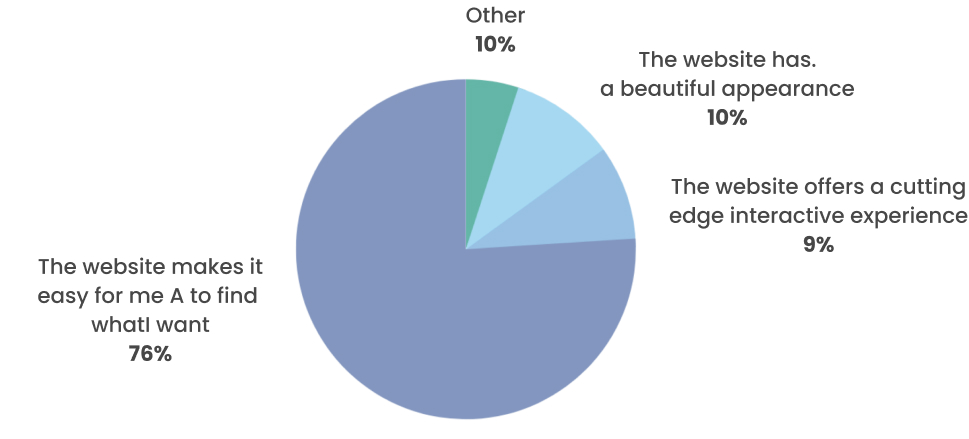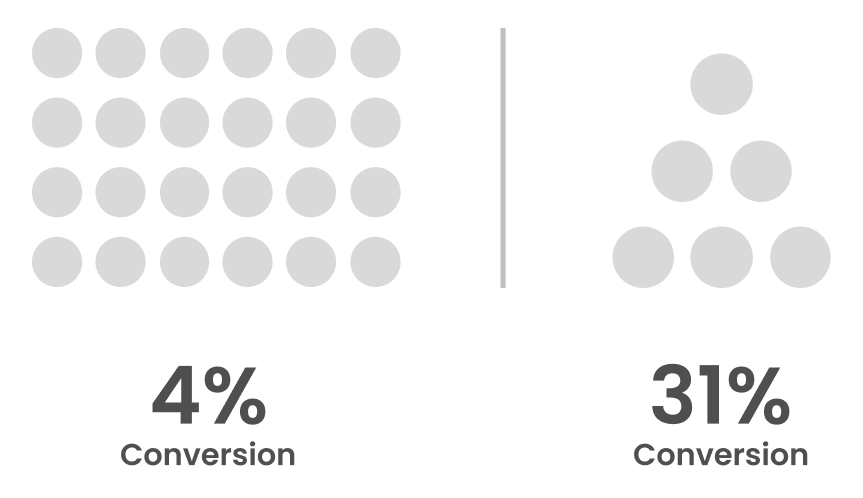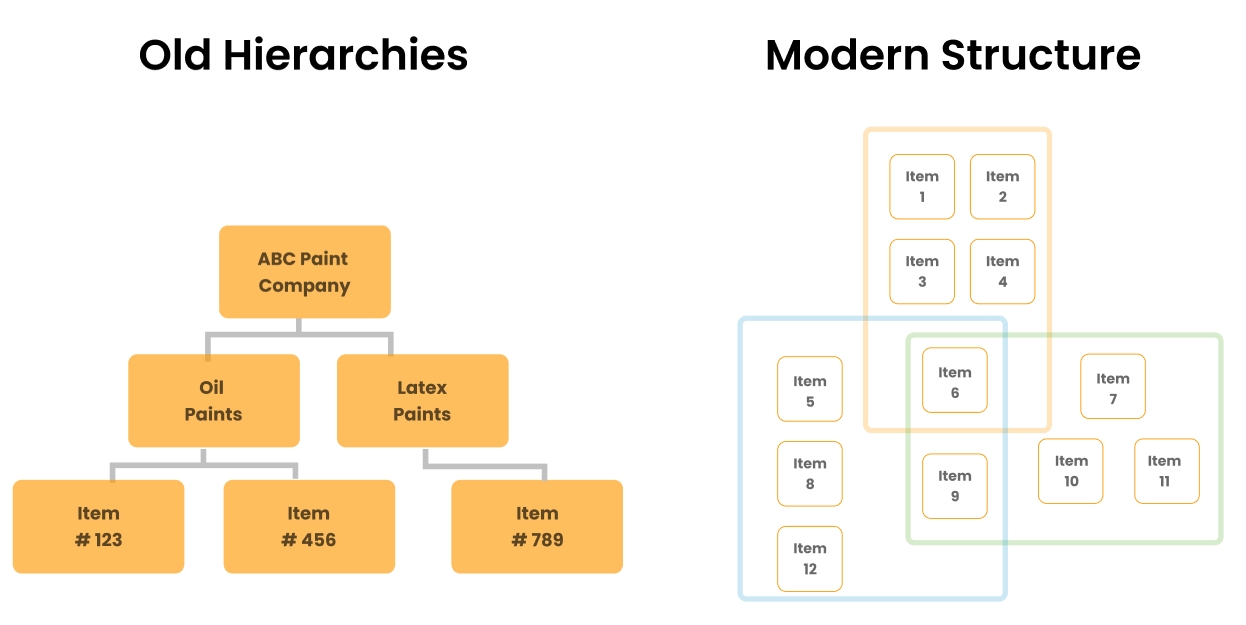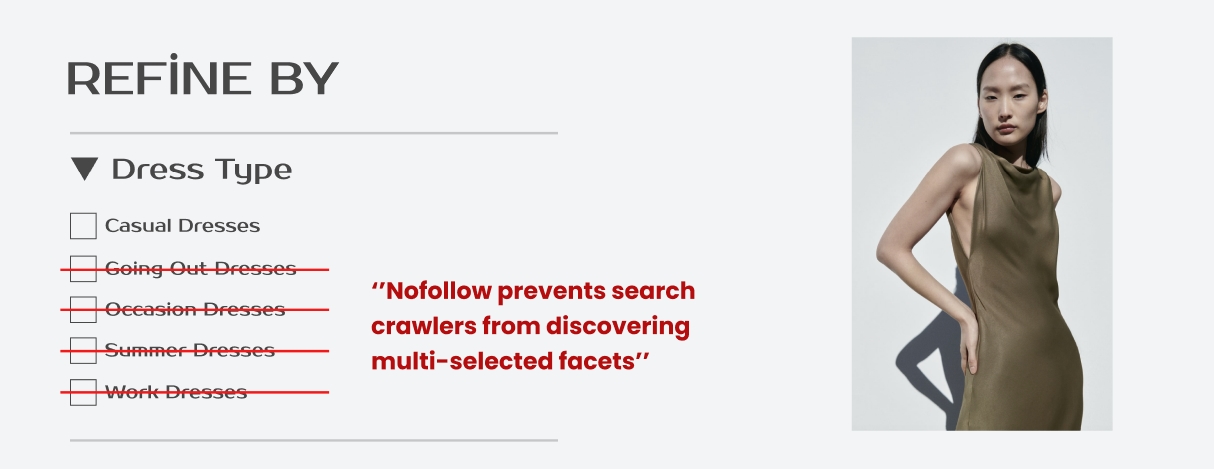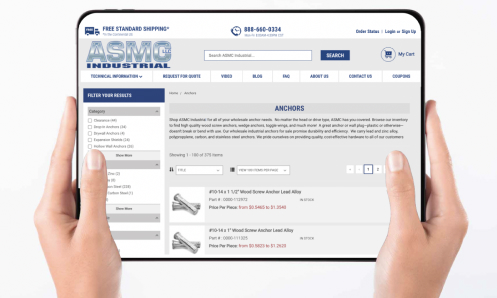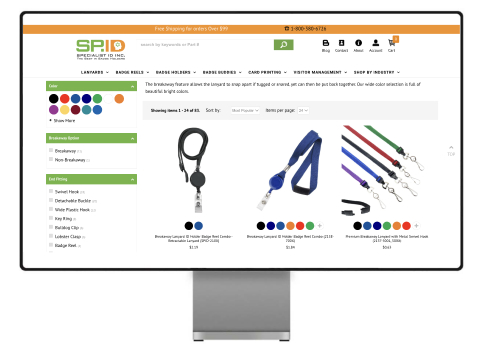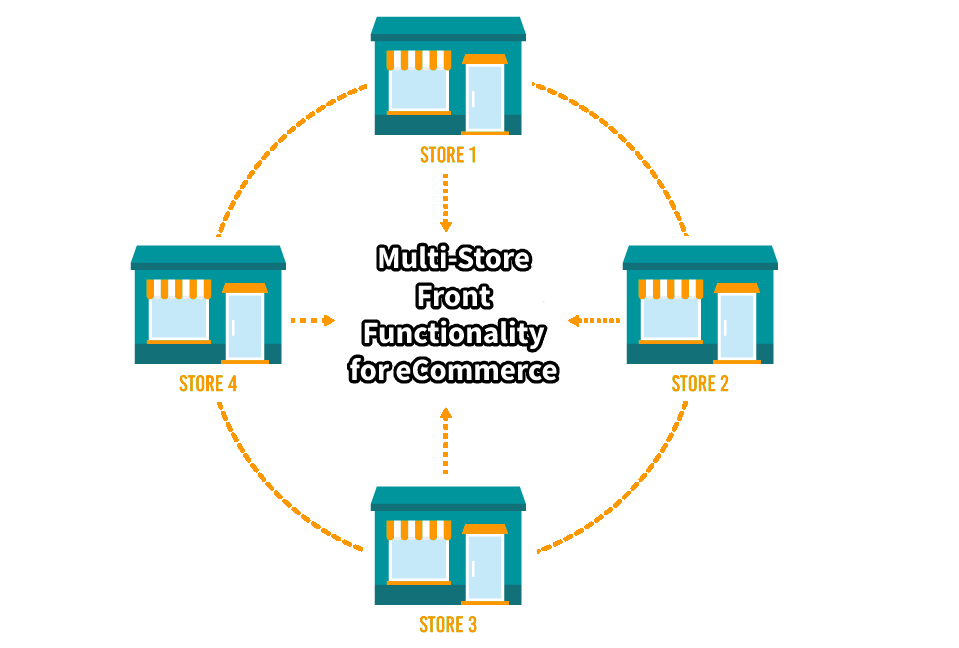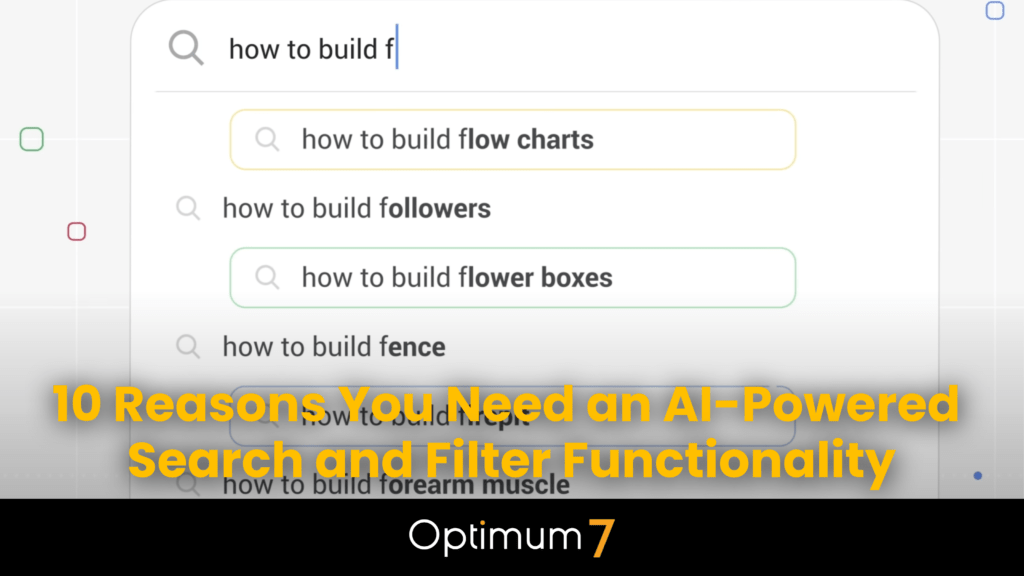Key Takeaways
- Faceted search in online stores is a tool that helps you find what you want easily and quickly, avoiding any frustrating “no results found” situations.
- This tool not only makes shopping online more enjoyable but also boosts the sales of the online store by helping customers make decisions more easily.
If your eCommerce customers cannot find what they’re looking for on your website, it will kill your conversion rates. Faceted Search and Filter is the most effective way to address this concern.
In fact, 41% of online shoppers will buy elsewhere if a website has a poorly designed menu. 30% of consumers will leave an eCommerce site if search capabilities are too basic.
That’s why all eCommerce websites needs faceted search.
What is a faceted search?
The term is also known as faceted browsing or faceted navigation. It’s a technique used by eCommerce sites that augments traditional searches. Faceted searches allow users to narrow down and refine search results by applying different search filters.
Faceted search allows eCommerce products to be organized by size, color, gender, category, price, etc to find the most relevant results.
If you’re trying to improve your website, products, or services, it’s always a good idea to follow the example of industry leaders. You can increase your chances of success by studying what industry leaders are doing right with their search facets.
Look at an industry giant like Amazon. One of the reasons they are so big is because they have exceptional search and filter functionality.
In this guide, I’ll explain everything you need to know about faceted search and how it can drastically improve your eCommerce site.
5 Key Benefits of Faceted Search and Filter for eCommerce Sites
80% of online consumers search for products when landing on an eCommerce site. So hopefully, at a minimum, your site already has search functionality.
But a basic search feature is not enough. Let’s look at some of the top benefits of faceted search to your eCommerce website.
1. Improves Product Findability
Consumers don’t just mindlessly browse through random products online. There’s a reason why they landed on your website. They have a basic idea of something they want or need.
Now it’s up to you to make it as easy as possible for them to find that product. This is where faceted search comes into play.
For example, if you search for “vacuum cleaner” on Amazon, you’ll get more than 40,000 results. Nobody will scroll through 40,000 products.
But as I said before, Amazon has mastered faceted search.
Take a look at some of the filter options on the left side of the screen.
By selecting a brand, vacuum bag type, and floor type, my results got narrowed down to 10 options. That’s much more realistic than 40,000.
Faceted search system is necessary for all eCommerce sites, but especially for those with extensive product catalogs. You need to improve product findability so your customers can locate what they’re looking for quickly and painlessly.
2. Eliminates Null Search Results on Filter
Your customers no longer need to worry about keywords by implementing faceted search.
Without faceted search, visitors must ask what keywords should I type in to find what I’m looking for?
In many cases, the customer may perform a site search for something ultra-specific to narrow down the results. But if your products aren’t tagged properly or the keywords are off-base, they’ll see a message like this:
As a consumer, this is extremely frustrating. Rather than retrying the search, there’s a reasonable chance they’ll look elsewhere for the product.
This is bad news for you, especially if your website had what they wanted all along. They could not find it because your search functionality is limited.
But with faceted search, visitors simply need to select which facets best fit what they are looking for.
Since you’ve set the parameters, you know the filtering process won’t yield null results.
3. Improves Customer Experience
Every decision you make on your eCommerce site needs to benefit the customer. If a website visitor enjoys their experience, they are more likely to buy something.
HubSpot says the customer’s ability to find what they want is the most significant design feature of a website.
What is the most important factor
in the design of a website?
As you can see from the graph, this survey response drastically outweighed all the other answers.
Faceted search helps set expectations for the customer. The number of search results based on the facets will be displayed on the page. This makes it much easier for the customer to decide if they want to keep applying more filters to narrow the results or if they’re ready to start browsing through the products.
4. Valuable Data-Driven Insights
You must collect lots of data to optimize your eCommerce site. The more data you have, the easier it will be to find trends and personalize relevant search results for your visitors.
Traditional search bars give you a good indication of what your visitors are looking for, but the search terms will usually be pretty broad. This won’t be very useful for data purposes.
But faceted search gives your customers the ability to narrow down what they consider the perfect product.
With each facet, the customer reveals more information about the type of products they’re interested in. This type of data is extremely valuable.
5. Increase in eCommerce Site Sales
At the end of the day, everything you do needs to generate sales. All of the other benefits we’ve discussed will contribute to the overall goal of your eCommerce site.
One of the main reasons faceted search increases eCommerce sales is because it narrows down results. This is known as the paradox of choice.
There is a famous experiment known as the Jam Study. One day in a supermarket, 24 jams were on display. The next day, a total of six jams were on display.
When the supermarket eliminated choices, conversion rates skyrocketed.
The same concept can be applied to online shopping. The more choices someone has, the less likely they will convert. But by giving them facets to narrow down the options, it increases their chances of buying.
Furthermore, the chances of selling to someone using a faceted search are even higher, since all of the results they are viewing will fit the description of exactly what they need.
Faceted Search Interface and Filter Architecture
Setting up the proper site architecture for eCommerce faceted search functionality is crucial. Otherwise, you can run into eCommerce SEO problems.
But before we get into that, let’s look at how to structure your products when using this technique.
.
Applying faceted search means having a modern structure, instead of a traditional hierarchy of pages.
When creating specific categories for your multiple facets, you need to distinguish them by importance. You want to ensure your filters are user-friendly, without damaging your technical SEO.
The major problem with faceted search is that it can create duplicate content or additional URLs that are perceived as unnecessary by search engine crawlers.
The types of filters you can use in a Faceted Search Implementation are multiple filters, thematic filters, and basic filters with specific facet options.
The number of facets can be unlimited as long as the user experience is not compromised. The user should be able to multi-select any option, select options with facet filters, and refine their search via search queries.
Search results pages offering multiple filters should have price ranges and other relevant filteres. This can be done via a powerful faceted search API, faceted search REACT, or VUEJS ViewModel front-end JavaScript framework to build the necessary filter user interfaces.
You might sort your products differently based on factors like color or size, but these filters don’t change the content itself. That’s why you need to use no-index and no-follow tags.
Here’s an example of where to add a “no-follow” tag.
These are the most effective ways to ensure your site architecture is properly set up for faceted search:
- AJAX — New URLs won’t be created after a filter is applied and sorted.
- Robots.txt — Blocks crawlers from indexing specific pages.
- Canonical tags — Direct search engines toward pages you want crawled to avoid duplicate content issues.
Just make sure you have the tools to organize your site structure before implementing faceted search.
Technology – How to Build Faceted Search
Next, you need to understand the technology that drives faceted search and allows it to work on your eCommerce site. Everything that happens behind the scenes impacts the user interface.
Elasticsearch is a popular solution for adding this type of advanced search to your website without doing too much manual work on your own. The platform allows you to add search to your site while simultaneously indexing your content to increase product findability.
With JavaScript, you can sort and display large datasets on your website.
There are also ways to build a custom API and database that will integrate with your design pattern. This will enable you to create functional faceted search on your website.
I’d recommend consulting with a professional to assist with the technology required for eCommerce faceted search.
eCommerce Platforms
No matter what eCommerce platform you use, you can implement faceted search. The way you set up and apply advanced search depends on the platform.
- BigCommerce
- Volusion
- Shopify
- 3DCart
- Miva
- Magento
- WordPress
- WooCommerce
- Oracle ATG
- SAP Hybris
- Prestashop
Setting up faceted searches on some eCommerce platforms is easier than others.
Since there is not just one specific way to do this, and the methods vary based on the platform, it’s in your immediate interest to consider a custom eCommerce solution for faceted search. But we’ll discuss this in greater detail shortly.
Best Practices for eCommerce Faceted Search and Examples from Our Clients
In this section, we will discuss some of the best practices for setting up faceted search on your eCommerce site. We’ll also provide examples of how other stores use faceted search to enhance the shopping experience.
1. Providing all the essential filter types
In addition to the many sorts and filters that are available, there are a few that are irrevocable.
a. Price Sort/Filter
More often than not, shoppers use price as a secondary or tertiary filter. If they’re unsure of what they need, they will compare the possibilities as well as the price. Having a price filter on your eCommerce website is essential.
b. Quality Sort/Filter
Quality is difficult to quantify. It is subjective and means different things to different people. Stores may have their own definition of quality, which may not align with the customer’s. And different products must be measured for quality in different ways. This makes quality a poor filter attribute.
The most effective way to display quality is through social proof, in the form of ratings and reviews from other shoppers. This allows shoppers to see which products are most highly rated and read reviews to learn more about the product before purchasing. Ratings and reviews can be especially helpful when shoppers try to choose between similar products. In this case, higher ratings and detailed reviews can help strengthen the decision-making process.
c. Category-specific attributes
When buying, shoppers want the best value for their money. To evaluate a product’s quality, they often look at its attributes.
Hard drives, for example, have storage capacity that is important for laptop compatibility. The type of material used in laptop bags can also affect compatibility, as well as overall durability.
Shoppers usually prefer one attribute over another. It is imperative for retailers to be aware of these preferences to make informed decisions about which products to stock.
By taking into account the series of category-specific attributes that are most significant to shoppers, retailers can ensure that they offer products that are more likely to be purchased.
2. Allow your customers to select multiple filters
Allowing users to select multiple filters at the same time can improve their online shopping experience and increase conversions.
This is especially true for items like clothing, where people often want a wide range of available colors and sizes. By allowing users to select multiple filters, you can help them narrow down their search results and find the most suitable item faster and easily.
In addition, this can also lead to increased sales and higher customer satisfaction rates. So if you’re looking for ways to improve your online store, allowing users to select multiple filters is a great place to start.
3. Use Common Language for your filters
Coming up with creative names for products can be fun, but it’s critical to remember that customers aren’t always looking for that. They might just want to find a specific type of product, and if they’re having trouble doing that, it can reflect poorly on your business.
Always make sure to use the words and phrases that customers are actually using so that they can easily find what they’re looking for. This will not only help you come up with relevant filters but also provide insight into how to name them in the most useful way.
By understanding your customers’ needs, you can better serve them – and keep them coming back.
4. Never Show a “No Result” page
Good faceted search is essential for online shoppers. It allows them to narrow down their options and find products that will meet their needs. However, a poor faceted search can be frustrating and lead to no results. This is why it is imperative to have an effective faceted search on your website. Even if you don’t have a product for that filter, you must show related product recommendations for that search. This will help shoppers find what they need and keep them on your site.
Now let’s look at some specific examples of brands that have applied faceted search to their websites. These projects were all completed by Optimum7.
ASMC Industrial
ASMC Industrial has thousands of products on its website. They sell nuts, bolts, washers, screws, and other tools to industrial companies using BigCommerce.
Without a proper search function on their website, their customers were forced to scroll through hundreds of results to find what they wanted.
ASMC Industrial recognized this pain process, and added a hosted search from a third-party provider, costing $500 per month. This did not solve the problem.
It wasn’t until they added a custom eCommerce solution for faceted search that they organized their products. This helped to make the purchase process easy for their customers.
With the filtered categories on the left side of the screen, shoppers can find exactly what they need. This is even if it’s as small as a screw.
Specialistid.com
sells badge holders online. They sell thousands of products on their Shopify website.
If you visit their site, you’ll quickly learn that not all badge holders are created equally. They needed to come up with a way for customers to find products that suit their needs.
For example, a medical badge isn’t the same as a tag attached to a suitcase. Some customers need heavy-duty tags or water-resistant holders.
Here’s a quick look at how the eCommerce faceted search looks on their website now. In addition to category, color, and attachment, products can also be filtered by :
- Insert size
- Orientation
- Rigidity
- Material Type
- Width
- Clip Type
- Additional features
All of this makes the shopping experience better.
School Outlet
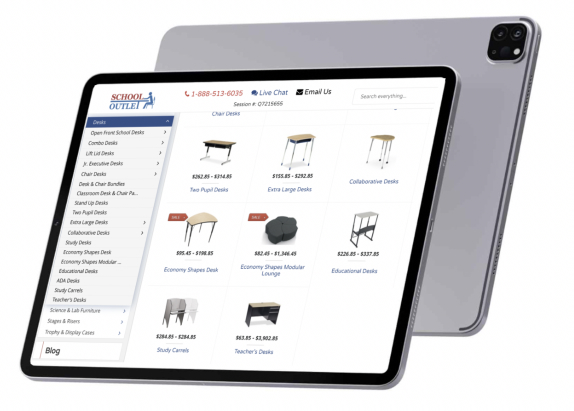
Here’s an example of what the UI looks like when shopping in their online store.
If you search for desks, you’ll see more than a dozen categories to choose from. Once you choose a category, you can narrow down results even further with additional dynamic facets.
Again, all of this makes it easy for shoppers to find the appropriate product in seconds.
eCommerce Faceted Search: Best Practices for SEO
In this section, we’ll discuss some best practices for setting up your eCommerce faceted search system optimized for SEO. This will ensure that it doesn’t undermine your ongoing SEO projects.
Nofollow or Remove internal links
Internal links play a huge role in SEO. If you want to be sure that your site is being crawled properly by Google, make sure all internal links that lead to a result page have the Nofollow tag.
Disallow Search Result URLs in robots.txt
The robots.txt file is a key part of any website’s SEO strategy. Its main purpose is to tell search engines which pages on your site should be indexed and which should be ignored.
This is especially true for sites with large amounts of automatically generated content, such as forums or e-commerce stores.
By including all of the automatically generated pages in your robots.txt file, you can be sure that Google will only index the pages you want it to. This improves your site’s overall ranking and visibility in search results.
In short, the robots.txt file is a vital tool for any website that wants to rank well in search engines.
Canonicalization
The Canonical tag prevents Google from devaluing a site due to duplicate content. In a set of identical or similar pages, the one with the Canonical tag will be considered the preferred and/or original version.
This tells Google that you aren’t manipulating the algorithm, which preserves your link equity and crawl budget.
App vs. Custom Solution
As I mentioned before, there are various ways to add faceted search to your eCommerce website. Depending on what eCommerce platform you’re using, there are apps available to implement eCommerce faceted search.
However, these apps are cookie cutters. They are designed for the masses, and not suitable for your eCommerce website.
If you look at the examples we’ve covered in this guide, you can see that all of these businesses are very different. That’s why a custom solution is a better choice to meet your needs.
By choosing a custom eCommerce solution, you won’t have to worry about the technology behind the scenes either. A professional can handle the technical specs for you.
Optimum 7 can build a customized faceted search feature for your eCommerce website. Get in touch with us today to request a consultation.
FAQ – Faceted Search for eCommerce
How do you do a faceted search?
In order to create an optimal search experience, you need insight into your users’ needs and interests. When implementing faceted searches, consider what the user is looking for as well as which facets interest them most – this will help deliver a more relevant result set!
It’s helpful to have many options when looking for something in the store. With so many different brands and models on offer, it can be difficult to narrow down your findings without any criteria at all!
How do Facets work?
Facets are an excellent way to narrow down your search. Pre-faceted filters can be set before you begin, and they only show results from certain collections when selected like “All available collections” or books/eBooks in the dropdown list prior to starting the search.
What is faceted navigation SEO?
Faceted search is an on-page eCommerce navigation system that allows users to filter products according to their preferences.
This can be done using a faceted menu or dropdown. In this menu, you can choose what type of information about each product item interests you most – such as price range; size requirements; purchase date/timeframes, etc.
Facets are also helpful for narrowing down the list when looking at watches because there may simply be too many options available!
Similarly, avoid SEO issues by setting canonical tags on pages and ensuring Google crawls only priority content (which means non-direct links).
What is the difference between facets and filters?
Filters are tools that analyze content and filter out items.
Faceted navigation can be made from multiple filters, which describe the entire description in-depth for each facet or separate element within your web pages’ hierarchy structure on top of these basic categorizations like text (text), images/videos, etc…