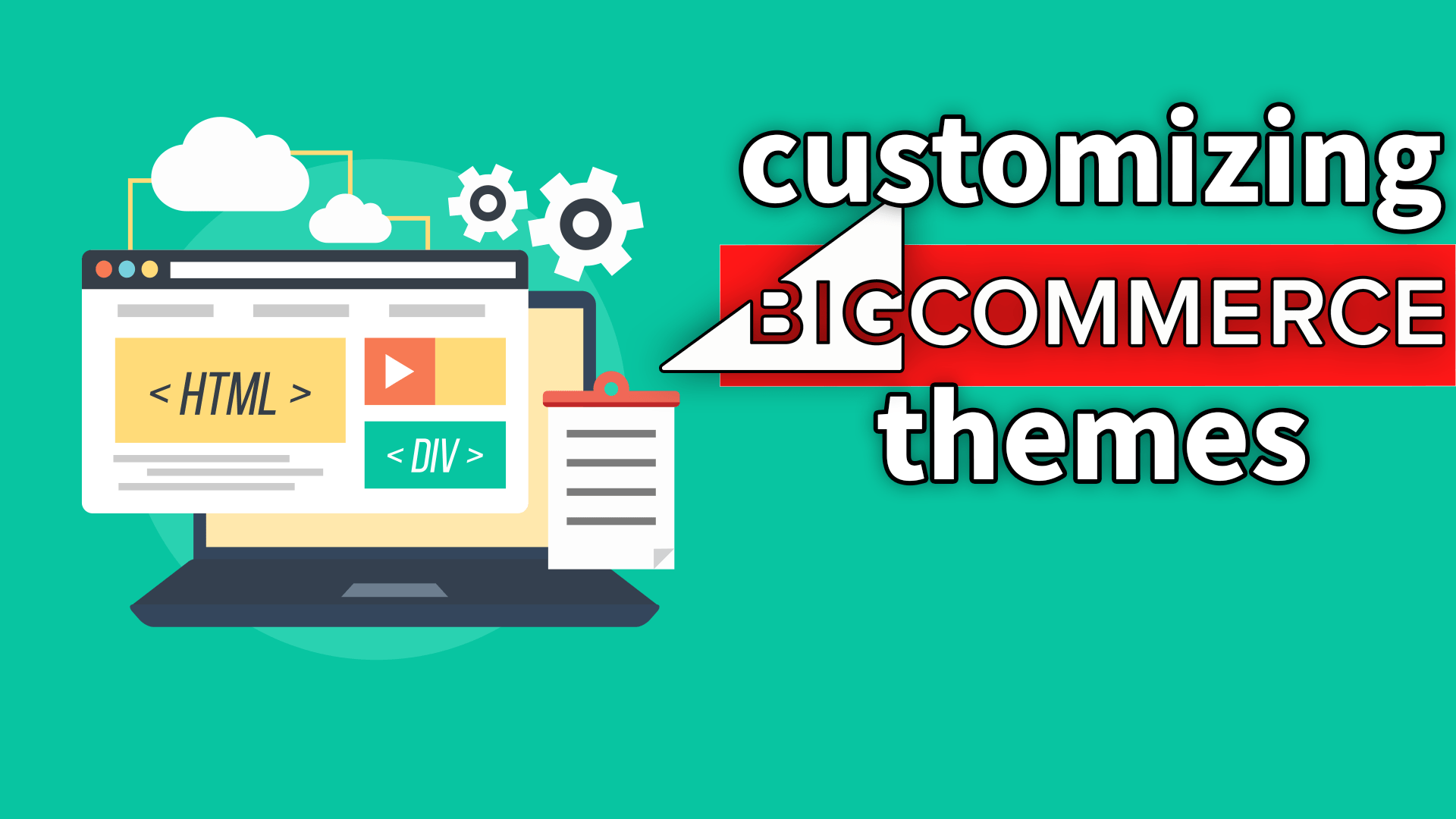Let’s be real for a second.
If your BigCommerce site looks good but converts at 0.8%, you don’t have a design problem—you have a usability problem. And no amount of retargeting, influencer traffic, or email nurturing will fix it if the core experience fails where it matters: letting people buy something quickly, intuitively, and without doubt.
As a certified Bigcommerce development agency, I’ve been inside more BigCommerce backends than I care to count. Nutrition brands, $10M-a-year apparel businesses, industrial parts sellers pushing 2,000,000 SKUs. And the mistake is always the same. Founders, marketers, even in-house eCommerce managers chase “visual upgrades” before ever asking the right question:
Where is this theme failing the customer?
Usually, it’s mobile. Let’s say your traffic is 78% mobile, which is standard in 2025. You load your product page and the hero image looks nice. Great. But where’s the Add to Cart? Three scrolls down, buried under a paragraph of “about this product” fluff and a collection of accordion tabs your dev hard-coded five years ago.
You think you’re giving the shopper information. What you’re actually giving them is a reason to bounce.
Design isn’t how your site looks. It’s how your customer moves.
And if that motion isn’t frictionless—especially on mobile—you’re not just losing the first purchase. You’re sabotaging your reorders, your subscription model, your average order value. One layer of bad UX poisons every downstream metric.
Theme optimization isn’t about fonts and colors. It’s about building flow. Psychological momentum. Giving the buyer the confidence to move forward with zero hesitation. If they hesitate, you lose them. It’s that simple.
This guide won’t waste your time with generic “Top 5 Themes” lists. I’m going to show you exactly how to assess your current theme, when to customize, when to rebuild, and how to align your storefront with the metrics that actually move your business forward.
Because in a market where every brand has the same Shopify-grade aesthetic, the winners are the ones who execute—not the ones who decorate.
Design vs. Decoration – Redefining “Theme” for Revenue
If there’s one thing that consistently kills eCommerce growth, it’s mistaking decoration for design. You can have a homepage that looks like a Behance case study and still bleed users before they hit your category grid. Why? Because real design—design that converts—isn’t what people see. It’s what they feel as they interact.
Let’s start with a hard truth: most BigCommerce themes, out of the box, aren’t built to sell your specific product to your specific customer. They’re built to look decent across hundreds of categories. That means generic layouts, bloated code, and structural decisions made by someone who has no idea whether your buyer prefers to browse by price, collection, or color.
Now apply that to mobile. If you’re running a high-AOV product—say, a $200 fitness bundle or a custom industrial component—the design choices that matter aren’t visual. They’re positional. They’re functional.
Where is your Add to Cart button? Is it sticky? Is it visible on scroll? Is it accessible with a thumb?
- How are your variant selectors laid out? Do they collapse? Do they default to the most purchased configuration?
- Does your product page support quick comparisons? Or do you expect people to bounce between tabs like it’s 2010?
I’m not talking about “improving your design.” I’m talking about designing for movement.
Let me give you a real-world example.
One of our clients—premium leather accessories, $150 AOV—had a stunning product page. Big imagery, smooth animations, full-screen variant swatches. But mobile conversions were tanking. We ran heatmaps and saw the problem instantly: the Add to Cart button was two full swipes down, below a lifestyle carousel and a text block no one read.
We did one thing: made the CTA sticky. Mobile conversions jumped 38% in three weeks.
That wasn’t a design change. That was a movement change.
That’s the difference.
When you hire a “designer,” ask them what they know about scroll-depth analytics, mobile tap targets, and cart-step drop-off. If they can’t tell you, don’t let them touch your theme. Because design that doesn’t serve function is decoration. And decoration doesn’t pay your bills.
What you need is a conversion-first layout that works for your product, your device mix, your traffic sources, and your actual user behavior. And that can’t be downloaded. It has to be built.
Framework Choices – Blueprint, Stencil, or Fully Custom?
The Foundation You Build On Matters
If your BigCommerce store is underperforming, it might not just be the design—it might be the foundation itself. And in 2025, not all foundations are created equal. The framework you’re using determines what you can customize, how fast your store loads, how your checkout behaves, and how easily your developers can build on top of it.
BigCommerce offers two primary frameworks: the old Blueprint system and the more modern Stencil architecture. If you’re still on Blueprint, it’s not a matter of if you should migrate—it’s when. And it should’ve been yesterday. Read our guide on migrating from Blueprint to Stencil.
Why You Need to Ditch Blueprint (Now)
Blueprint was fine a decade ago. But in 2025, it’s a liability. It doesn’t support modern frontend architecture, mobile responsiveness is spotty, and you’ll hit a ceiling on page speed, customization, and integration faster than you think. If your dev team is spending 15 hours trying to make Blueprint “responsive,” you’re already upside down.
Stencil, by contrast, is built for speed, flexibility, and modular design. It supports handlebars templates, SCSS preprocessing, and structured JSON-LD out of the box. In plain English? It’s cleaner, faster, and easier to optimize for conversions and SEO.
Not to mention—most modern BigCommerce apps and APIs assume you’re on Stencil. If you want to use Klevu for AI-powered search, or Klaviyo for dynamic cart abandonment flows, staying on Blueprint means fighting your own tools.
When Stencil Still Isn’t Enough
That said, even Stencil has limits. If your store needs deeply customized product builders, complex variant logic, dynamic pricing, or tiered B2B rules, you’ll eventually outgrow native capabilities. That’s when custom development—or even a headless architecture—becomes the smarter play.
We’ve had clients with 8,000 SKUs, 12 product categories, and a bundle builder that needed conditional logic. Could Stencil handle that out of the box? Not even close. But a hybrid custom solution using BigCommerce for the backend and a React/Vue frontend let us keep performance high and UX tight.
The Cost of Choosing Wrong
Here’s where most store owners screw this up. They pick a framework based on what looks good today—not what will scale tomorrow. Then 12 months in, they’re stuck. They want faster load times. They want better product page customization. But the framework they chose is now the bottleneck.
The cost of starting over is always higher than getting it right the first time.
So if you’re planning a redesign, don’t just ask, “What theme should we use?” Ask, “What platform structure supports the business we’re trying to become?” Because that’s the decision you’re really making.
Mobile-First = Money-First
Mobile Isn’t Just a Screen Size—It’s a Revenue Channel
If more than 70% of your traffic is mobile (which it likely is in 2025), then your entire theme should be engineered for that reality. Not adapted to it—engineered for it. Because the painful truth is this: most BigCommerce stores treat mobile as a “responsive version” of desktop. That’s a mistake. Mobile doesn’t need a scaled-down version of your desktop site. It needs its own design logic, structure, and hierarchy.
People shop differently on phones. They scroll with thumbs. They have one hand free. They browse in shorter sessions. And they abandon at the first sign of friction.
You want conversions? Build for that.
The 45-Second Checkout Test
Here’s the challenge I give every store owner: hand your phone to someone who’s never seen your site before. Set a timer. Ask them to buy your most popular product.
If they can’t get from homepage to checkout in under 45 seconds without asking you a single question—you’ve already lost them in the real world. And they’ll never tell you. They’ll just bounce and never come back.
The solution isn’t a new logo. It’s layout decisions that reduce effort.
On mobile, you want:
- Sticky Add to Cart buttons at the bottom of the screen
- Tap-friendly variant selectors (no dropdowns)
- One-click Apple Pay or Google Pay
- Visible reviews and trust anchors above the fold
- Category pages that load fast and sort intuitively
Thumb Zones and Tap Targets: It’s Ergonomics, Not Aesthetics
Most BigCommerce themes don’t account for mobile ergonomics. They follow desktop logic: top nav, big hero image, “read more” toggles, tabs.
That’s desktop thinking.
Mobile users operate with thumbs—not a cursor. If your CTA sits in the top-right corner, or if your filters require tiny taps and reloads, you’re creating effort. Effort kills conversions.
The best performing mobile stores in 2025—brands like Built Bar, Athletic Greens, and even industrial sites like Global Industrial—optimize their layout for reachability. Navigation sticks to the bottom. Filters live in drawers. Add to Cart is always visible.
That’s not optional. That’s table stakes.
Scroll-Depth Data Doesn’t Lie
Here’s what heatmaps tell us consistently: most mobile users never scroll past 50% of a product page. That means if your important info—variant options, shipping messaging, subscription discounts, etc.—is buried at the bottom, no one sees it. You’re losing sales silently.
Mobile-first design means building your entire product page so that 80% of your pitch lands above 50% scroll. The rest is bonus.
If you’re optimizing your BigCommerce site for desktop in a mobile-first world, you’re not just behind—you’re irrelevant. Your customer doesn’t care how clean your header looks on a 27″ iMac. They care if they can buy with their thumb, while distracted, on 3 bars of signal, from a train platform.
Build for that world. Or get ignored in it.
Navigation Architecture – Mega Menus, Filters, and Search
You’re Not Losing Sales Because of Product Quality—You’re Losing Them Because People Can’t Find Stuff
Let’s talk about architecture. Not visual layout. Information architecture. Because if people can’t find what they’re looking for in 5 seconds or less, they don’t dig deeper. They leave.
And the truth is, most BigCommerce stores still use 2010-era navigation logic in a 2025 browsing environment. Dropdowns that disappear on hover. Category pages with 20 filters but no sort function. Mega menus that were built by someone who doesn’t understand the difference between a SKU and a collection.
This is the part of the store that’s invisible when it works—and infuriating when it doesn’t. And that’s why it gets ignored by most “design” agencies.
Not here.
At Optimum7, we don’t touch navigation until we’ve looked at heatmaps, search logs, and category page exits. Because that’s where the truth lives.
Mega Menus Done Right
If you sell more than 100 SKUs across multiple categories—and especially if you have sub-collections like “Gifts,” “Best Sellers,” “Back in Stock,” or “Under $50”—you need a mega menu. But not just any mega menu. A visual one.
Not one with 40 links in a column. One with featured images, direct CTAs, and intelligent grouping.
Let’s say you’re a kitchen tools brand. Your mega menu should let me see “Chef’s Knives,” “Knife Sets,” and “Japanese Steel” in one view—without me needing to click five times just to get to a filtered list.
We built one like that for a luxury cookware brand on BigCommerce. Bounce rate dropped 23% site-wide. Why? Because the customer could get to what they needed without thinking.
That’s navigation working in your favor.
Filtering That Doesn’t Make People Rage Click
Filters are usually an afterthought. You launch your store with a few checkboxes. Size, price, brand. You assume that’s enough. It’s not.
Real filtering drives discoverability—and conversions. Bad filtering confuses and stalls users.
Here’s what good looks like:
- Mobile-friendly drawers that slide in, not reload the page.
- Ability to combine filters without refreshing the category page.
- Applied filters displayed clearly with a one-tap reset option.
- Logic built around what people actually want to filter (not what’s easiest for your dev team).
If you’re using a third-party solution like Klevu or Algolia, you have even more power: predictive filters, popular combinations, dynamic relevance sorting. But you need to customize the experience—not just install it.
We worked with a parts distributor with 12,000 SKUs. Once we cleaned up their filter logic and mapped it to search behavior, their conversion rate on category pages jumped 31%. No extra traffic. No discounting. Just cleaner decision pathways.
Site Search: The Goldmine Hiding in Plain Sight
Here’s the stat no one talks about: users who use search convert 2–3x more than those who don’t. That’s consistent across every vertical we’ve seen.
But most BigCommerce stores treat their search bar like an afterthought. No typo tolerance. No synonym recognition. No merchandising logic. No structured autocomplete.
You want to boost revenue? Fix your search.
Tools like Klevu, Doofinder, or BigCommerce’s built-in powered search can be customized to:
- Surface your bestsellers first.
- Auto-suggest collections, not just products.
- Pull in blog or support content for long-tail queries.
- Adjust ranking based on click behavior.
Every week, we audit BigCommerce stores that have killer products buried under five layers of bad filtering or search UX. Fixing that isn’t expensive. Not fixing it is.
Your theme shouldn’t just look good—it should guide users. Intuitively. Effortlessly. The best eCommerce stores in the world aren’t just pretty. They’re easy to use. That’s not coincidence. It’s engineering.
Data-Driven Redesign Workflow
Design Without Data Is Just Expensive Guessing
Don’t Touch Your Theme Until You Look at the Truth
We see it all the time. A business owner spends $15,000 on a redesign because they think their homepage looks “outdated.” Or they get pressured into a new layout by an agency that never asked to see the site’s heatmaps, funnel drop-offs, or scroll-depth analytics. Then the redesign launches, and nothing changes—except now they’ve burned time and cash.
This happens because most people treat eCommerce design like a beauty contest. They care about aesthetics. They want it to “feel modern.” They want to impress investors or their in-laws. But customers don’t care. Customers care about whether or not they can find what they’re looking for, trust what they see, and complete a transaction without friction.
Design without behavioral data is blind. And in 2025, there’s no excuse for running blind.
Data Isn’t Optional—It’s the Blueprint
Before we write a line of code or mock up a new template at Optimum7, we look at the customer’s behavior on the site like detectives. Where are people getting stuck? Where do they hesitate? Are they scrolling past the CTA? Are they rage-clicking dropdowns that don’t work? Are they landing on product pages and bouncing in under ten seconds?
This isn’t guesswork. This is behavioral science. If you’ve got tools like Hotjar, Microsoft Clarity, or FullStory in place, you’re sitting on hundreds of hours of real user behavior. If you’re not watching it, you’re designing in the dark.
GA4 tells you where people exit. Heatmaps tell you what they see and what they don’t. Session recordings tell you where you’re making them think too hard. That’s your playbook. Not your gut.
Hypothesize First. Then Build. Then Measure.
Most redesigns skip the thinking part. They jump straight into visuals—“Let’s move the reviews here,” “Let’s add a lifestyle photo carousel,”—as if making the site prettier will automatically make it more persuasive.
That’s not how it works.
Start with a question: “Why are we losing 60% of users on this product page?” Then use the data to form a hypothesis: “Maybe it’s because our variant selectors collapse on mobile and shoppers aren’t noticing the dropdown.” Then you design to solve that one problem. Launch. Measure the delta. Did conversions improve? Did bounce rate drop? Good—now move to the next problem.
You don’t need a new theme. You need to remove the friction that the data shows you.
Redesign Is Not a One-Time Event
Here’s where most merchants get stuck: they treat redesign like a project with an end date. It’s not. It’s a system. And if you don’t install a feedback loop—if you’re not benchmarking your conversion rate, AOV, page speed, and cart abandonment before and after every change—you’ll never know what’s working. And worse, you won’t know what’s hurting you.
Let’s say your redesigned mobile product page shaved 0.2 seconds off LCP and increased Add to Cart clicks by 18%. That’s a win. But if you don’t track that, if you don’t set baselines and compare consistently, you’re just throwing darts.
Data doesn’t care about your brand story. It doesn’t care what your designer thinks is “cool.” It tells you what real people do—and what’s stopping them from buying.
So don’t waste your money making the site prettier. Make it clearer. Make it easier. Make it faster. Start with the numbers. And let them tell you what to fix next.
CRO-First Theme Elements
Your Theme Isn’t Just a Vibe—It’s a Conversion Machine (Or It Should Be)
Let’s Stop Designing for Approval and Start Designing for Clicks
Here’s what separates brands that scale from brands that stall: they treat every element on the page as a lever. If something exists on your product page—an image, a button, a line of copy—it has one job: to move the customer forward. If it’s not doing that, it’s dead weight.
And yet, I see BigCommerce themes packed with empty space, decorative carousels, outdated trust badges, and design elements that look good in a mockup but do nothing to help the buyer make a decision.
If you’re spending $20K on a redesign and no one is asking you what your Add to Cart click-through rate is… you’re talking to the wrong agency.
Let’s break down what CRO-first design really means, and why it’s the difference between a nice-looking site and a site that prints money.
Sticky CTAs: The Quiet Killer of Abandonment
If you’re serious about mobile conversions, your Add to Cart button should be visible at all times. Not just at the top. Not just after you scroll. I’m talking about a persistent, thumb-accessible CTA that follows the user down the page—just like the best DTC brands are doing in 2025.
When we added a sticky “Buy Now” bar to a mobile product page for a mid-seven-figure wellness brand, conversion rate jumped 14% within two weeks. Same product. Same traffic. Different visibility.
Most themes don’t include this by default. You have to build it. But it’s worth every penny.
Don’t Waste Above-the-Fold Real Estate
Your most valuable asset is the first 600 pixels of the product page on mobile. That’s where you need to load the heavy weapons: product title, reviews (stars, not just text), price, shipping promise, and—again—that CTA.
I’ve seen stores waste that space with a single full-screen image that doesn’t even show the product in use. Looks nice. Converts like garbage.
Instead, frontload your value. Answer the top objections. Make people feel ready to act.
This is the moment when the shopper is most open to buying. Don’t make them scroll for reasons to say yes.
Cross-Sells That Actually Increase AOV
Most BigCommerce themes support some kind of “You may also like” carousel. That’s fine. But generic “related products” rarely drive lift.
Real AOV growth comes from curated, purpose-built cross-sells. Think bundle logic. “Pair this protein powder with our shaker bottle—save 10%.” Or “Add meal prep containers to make this a kit.”
We implemented this for a functional food client, placing hand-picked cross-sells directly below the Add to Cart section. AOV jumped 19%. No extra traffic. Just better flow.
That’s not design. That’s strategy.
Speed Is a Design Feature
You can’t optimize conversions if your page takes four seconds to load. And most BigCommerce stores, especially those with heavy customization, load slow because their theme wasn’t built with performance in mind.
Every kilobyte counts. Your images need to be compressed and lazy-loaded. Fonts need to be hosted locally or preloaded. JavaScript needs to be deferred unless it’s essential.
We reduced a client’s mobile page load time from 3.7s to 1.9s just by cleaning up the theme’s asset load order. Their bounce rate dropped by 12% immediately. You think that’s coincidence?
Fast pages convert. Full stop.
If your theme was designed by someone focused on “looking clean” instead of “guiding action,” you’re leaving money on the table. Good design isn’t what gets compliments. It’s what removes doubt. Reduces friction. Accelerates decisions.
In short—it’s what makes people click the damn button.
Pricing & Budget – What Customization Really Costs (and Saves)
A Good Theme Redesign Doesn’t Cost You Money—It Stops You from Wasting It
The Truth No One Tells You About Theme Budgets
Ask most agencies what a BigCommerce theme customization costs, and you’ll get a vague answer. “Well, it depends.” And sure, it does—but not as much as people like to pretend. What it really depends on is whether you want a coat of paint or a new engine.
If you just want to tweak your homepage layout or change fonts, you’re looking at $2,000 to $5,000. But if you’re serious about conversion optimization—meaning product page logic, mobile UX, custom filtering, speed improvements, and functional layout—you’re looking at $15,000 to $30,000. A full rebuild with backend logic, custom development, bundle builders, advanced subscription flows, and data migration? That’s $50,000+, depending on complexity.
But here’s the real question: what’s it costing you to keep your current theme?
I’ve seen stores losing $50,000+ a month in missed conversions simply because the product page made it hard to buy. No sticky CTA. No trust signals. Slow mobile speed. And when they finally committed to redesigning for performance, it paid for itself within 60 days.
This isn’t a creative exercise. It’s an investment with measurable ROI.
Customization vs. Template Tinkering
Out-of-the-box themes are designed to work for “everyone,” which means they’re perfect for no one. They don’t know your AOV. They don’t understand your catalog structure. They weren’t built for how your customers shop.
When we customize a BigCommerce theme at Optimum7, we’re not just making it look better. We’re changing the psychology of the buyer journey. Moving “Add to Cart” buttons. Optimizing variant logic. Designing filtering for thumb usage, not keyboard clicks. Integrating upsells, timers, payment messaging, mobile-first navigation—all based on your KPIs and your customers’ behavior.
That’s not a theme. That’s a conversion machine.
Sure, it’s going to cost more than grabbing a free template. But what’s the cost of 1,000 people bouncing every week because they couldn’t find what they needed? What’s the cost of sending paid traffic to a site that loads in 3.4 seconds?
You already know the answer.
Why Most Store Owners Hesitate (And Why They Shouldn’t)
The biggest resistance we see? Sticker shock. A merchant sees a $20k quote and thinks, “I could hire a freelancer for a third of that.” You could. And you’ll probably get what you pay for—a layout that looks decent and converts like a landing page from 2015.
But real customization means real results. We track before-and-after KPIs on every project. And when it’s executed properly—data-first, not design-first—the return is always positive. You don’t just make your money back. You compound it.
One client spent $24,000 on a product page rebuild. Within 45 days, their AOV jumped 21%, mobile conversions improved by 34%, and support tickets dropped by 18% due to better variant selection UX.
That’s what you’re buying. Efficiency. Retention. Growth.
So let’s stop treating customization like a “nice to have.” If your site isn’t converting, isn’t retaining, and isn’t keeping up with how your customers shop—it’s not a branding problem. It’s a systems problem.
And systems are worth fixing. Because they pay you back, month after month.
Lifecycle Integration – Why Theme Decisions Dictate Email, SMS, and Retention
Your Theme Isn’t Just Visual—It Powers Every Message You Send
It’s Not Just About the Sale—It’s About the Second and Third Order
Most BigCommerce merchants think theme customization stops at “does the product page convert?” And yes, that’s important. But what separates a good store from a great one isn’t just that first purchase—it’s how well your theme supports the systems that come after.
I’m talking about your entire customer lifecycle. Welcome flows. Abandonment sequences. Post-purchase retention emails. Product review capture. Reorder prompts. SMS messages. None of that performs at its peak if your theme isn’t built to support it.
Let me give you a real example. A client we worked with had invested heavily in Klaviyo, building out smart flows for cart abandonment and reorder reminders. But they couldn’t get the data to sync properly. Why? Their theme didn’t fire the correct events. Add to Cart wasn’t tracked cleanly. Viewed Product was inconsistent across mobile and desktop. So they were flying blind—and wondering why email wasn’t working.
That’s not an email problem. That’s a theme problem.
Events Matter—And Themes Control Events
If your store isn’t tracking the right behaviors, your segmentation suffers. Your emails become generic. Your SMS flows can’t trigger dynamically. You end up talking to every customer the same way—which kills retention.
A properly customized BigCommerce theme will ensure all key events are tracked accurately across devices. Viewed Product. Added to Cart. Started Checkout. Placed Order. These aren’t “nice to haves”—they’re what fuel your personalized email sequences. If your theme breaks them, your whole retention engine loses power.
It’s not about bells and whistles. It’s about data flow. And it starts with your theme.
Design Choices That Make Your Emails Work Harder
Beyond tracking, your theme controls how people experience the follow-up.
If your post-purchase page is a dead end, you’ve missed the chance to ask for a review. If your product pages don’t show “Recently Viewed” or personalized cross-sells, your browse abandonment emails have no visual relevance. If your subscription messaging is buried below the fold, your recurring revenue tanks before it even starts.
All of this lives in your theme.
Want to know why your SMS messages aren’t getting clicks? Maybe it’s because the mobile landing page they lead to has a 5-second load time and zero visible CTA. That’s not an SMS problem. That’s a theme performance problem.
We’ve seen this over and over: a store invests in lifecycle marketing, builds smart flows, has solid copy—and nothing converts because the landing experience is broken.
Email and SMS aren’t standalone channels. They’re follow-ups to an experience. If that experience is clunky, slow, or visually inconsistent, your best offers fall flat.
If your theme isn’t built with lifecycle strategy in mind, you’re setting your retention on fire.
And in 2025, where paid acquisition is more expensive than ever, ignoring your post-purchase system isn’t just lazy—it’s dangerous.
Good themes sell the first product. Great themes support the next five.
SEO & Core Web Vitals – Hidden Landmines in Themes
When Your Theme Hurts Rankings, Traffic Bleeds Without You Even Noticing
Looking Good Means Nothing If Google Can’t Crawl It
Let’s shift gears. You’ve got a beautiful store. Mobile-friendly, slick animations, bold typography. But traffic hasn’t grown in six months. Your organic rankings are flat—or worse, slowly slipping. You’re spending more and more on paid traffic just to keep up.
What gives?
In many cases, it’s not your content strategy. It’s not your product mix. It’s your theme.
Specifically, your theme is failing your SEO—and you’d never know it unless you looked under the hood.
Too many BigCommerce themes, especially older or heavily customized ones, are loaded with poor HTML structure, bloated CSS, and JavaScript that blocks core content from rendering quickly. That might not seem like a big deal until you realize Google is measuring all of it—and penalizing accordingly.
You don’t have to fail a Core Web Vitals test to feel the effects. Even a slow-loading image carousel or poor LCP (Largest Contentful Paint) can chip away at your rankings over time. And that means less traffic, fewer impressions, and lower revenue—even if your site “feels fast” to you.
Structured Data: Either You Have It or You’re Invisible
Let’s get specific. Your theme should output structured data—JSON-LD markup that tells Google what your products are, what your prices are, and what your customers think of them. If it’s missing or malformed, your site might not show rich snippets in search results. No review stars. No price previews. No breadcrumbs.
That’s a massive disadvantage.
We’ve seen BigCommerce themes that were visually polished but completely ignored schema best practices. One client lost over 20% of their product page impressions year-over-year simply because their reviews and pricing stopped showing in SERPs. The fix? A two-hour markup cleanup. That’s it.
But it only got fixed because someone knew where to look. Most merchants never check.
Faceted Navigation and Crawl Budget: The Silent SEO Killer
If your category pages have 15 filters and every combination creates a new crawlable URL, congratulations—you’ve just created hundreds of duplicate content issues. Unless your theme properly handles canonical tags and blocks unnecessary variations, you’re feeding Google noise instead of signal.
This gets especially ugly with large catalogs. We’ve seen stores with 10,000+ SKUs where the search engine had indexed 90,000 URLs—all thin, all unranked, all competing with each other.
That’s not an SEO strategy. That’s a liability.
Your theme needs to control how filters generate URLs. It needs to understand canonical logic. And it needs to present a clean, crawlable site structure that guides Google toward your most valuable pages.
If your dev team isn’t thinking about this every time they customize a category page, you’re already falling behind.
Page Speed = SEO Fuel
Core Web Vitals aren’t just a passing fad—they’re how Google measures usability at scale. And they’re influenced directly by your theme.
If your homepage is loading a dozen unused fonts, rendering layout shifts with slow-loading product images, and delaying interactivity because of third-party scripts stacked in the wrong order—your SEO is bleeding.
One client came to us with a clean-looking site and a slow-motion performance score: LCP over 4 seconds, CLS issues everywhere, and JavaScript blocking checkout buttons. They were puzzled why their organic traffic was stalling.
We stripped the theme down, removed legacy code, lazy-loaded the image galleries, and rebuilt the header from scratch. Within 45 days, Core Web Vitals improved, pages indexed faster, and their top categories gained ground in search.
SEO isn’t just content and backlinks. It’s technical infrastructure. And your theme is at the center of it.
If your BigCommerce theme wasn’t built with SEO in mind—or worse, if you’ve added layer after layer of visual bloat without checking the performance impact—it’s probably costing you every single day.
Design without crawlability is a dead end. You might impress customers. But if search engines can’t find you, you’ll never get the chance to.
Expansion & Scalability – Future-Proofing Your Theme
If You Have to Rebuild It Every Year, It Was Never Built Right
The Goal Isn’t Just “Pretty Now”—It’s “Functional Later”
Let’s look ahead.
Most BigCommerce stores don’t fail because they lack ambition. They fail because the foundation they built a year ago can’t support the growth they’re chasing today. Maybe they want to expand into international markets. Maybe they want to launch a B2B portal or add a subscription model. But their theme wasn’t built to scale. And now every new initiative feels like surgery.
A future-proofed theme—the kind that supports a real business, not just a marketing campaign—is one that anticipates growth before you even know what it will look like.
If your current theme breaks every time you add a new product category, or can’t support multi-storefront logic without rewriting half the codebase, it’s not a theme. It’s a bottleneck waiting to happen.
You don’t build flexibility by accident. You build it by planning for change.
Internationalization Is More Than Currency Conversion
Thinking about selling overseas? Your theme better be ready. That means currency switchers that don’t kill checkout. That means language selectors that actually update schema. That means hreflang tags done properly—not auto-generated garbage that confuses Google.
We’ve helped clients expand into Canada, the UK, and the EU using BigCommerce’s multi-storefront setup. But the stores that succeed are the ones whose theme infrastructure already accounted for it. Separate navigation logic. Localized promotional banners. Regional compliance callouts. Payment method toggles.
If your theme can’t accommodate that without a full rebuild, you’re not expanding—you’re starting over.
And that’s expensive.
B2B, Subscriptions, and Complex Product Logic
B2B is another trap.
Let’s say you want to support volume-based pricing, customer-specific catalogs, net payment terms, or purchase order functionality. Most standard themes aren’t built to handle this. And retrofitting a B2C theme to accommodate B2B logic? It’s a nightmare.
Same goes for subscriptions.
If your site isn’t integrated cleanly with tools like Recharge or Ordergroove, and your theme can’t handle the dynamic messaging (“Subscribe & Save 10%,” frequency selectors, etc.), you’re leaving subscription revenue on the table. Worse—you’re confusing the customer.
We had a client trying to hack a subscription flow into their existing BigCommerce theme with third-party scripts and popups. It broke every other week. Cart abandonments were off the charts. We rebuilt the PDP to include native subscription logic, tied into their backend CRM. It was seamless. Revenue jumped 22%—and support tickets dropped 40%.
Scalability isn’t about building more. It’s about building better from the start.
Ongoing Maintenance Is Cheaper Than Starting Over
A future-proof theme isn’t something you build once and forget. It’s something you evolve. That’s why we encourage clients to run quarterly theme audits.
Check for deprecated code. Review load time. Scan for broken structured data. Audit UX friction on new product categories. Test mobile checkout every 90 days.
When you make theme performance part of your operating rhythm, you don’t wake up one day to find that the whole site needs a rebuild. You catch the cracks before they become leaks.
Themes aren’t just visual wrappers. They’re the interface between your business and your customers. And the decisions you make now will either accelerate growth—or become technical debt that drags it down.
You don’t need a theme that “feels good.” You need a theme that holds up—no matter how hard you push it.
Case Study Round-Up – Proof That Design for Conversions Works
The Data Doesn’t Lie. Smart Design Pays You Back.
Theme customization isn’t theory. It’s execution. And when it’s done right—with the right strategy, the right priorities, and the right framework—it drives real business outcomes. Not someday. Not maybe. Within weeks.
This is where most agencies fall short. They sell mockups. We sell movement.
Let me show you what that looks like in the real world.
Luxury Accessories Brand: From Scroll-Happy to Conversion-Ready
This client came to us with a gorgeous storefront. Beautiful lifestyle imagery. High-end fonts. A product page that looked like it belonged in a print catalog. But sales were flat. On mobile? Worse than flat.
We did a 24-hour audit and found the problem: on mobile, the Add to Cart button didn’t appear until after four full scrolls. Users were being forced to digest story, imagery, and navigation before they could act.
We ripped it apart.
Sticky “Add to Cart” bar at the bottom of the screen. Reviews moved above the fold. Shipping and return policy collapsed but visible. Variant options restructured into big, thumb-tappable blocks.
Result? A 38% increase in mobile conversion rate in 21 days. Same traffic. No discounts. Just better UX.
That’s what good design does. It removes friction.
Nutrition & Supplements: Average Order Value Lifted Without Discounts
A seven-figure nutritional supplement company asked us to help with upsells. They were relying on post-purchase popups and manual bundle promotions—but nothing stuck.
We rebuilt the product page to include pre-cart cross-sells. Instead of “Buy this too,” we made it “Build your stack.” Visual, fast, no extra clicks. And it wasn’t just about showing more products—it was about sequencing them the way a customer thinks. First the multivitamin, then the omega, then the protein.
The average order value rose 27%. Email list growth improved because we tied bundle selection to a one-time discount opt-in. No additional ad spend. Just smarter theme logic.
That’s what optimization means.
Performance Apparel: Small UX Tweaks, Big Abandonment Drop
This client was burning money. Their Facebook ads were working, email flows were firing, influencer content was driving traffic. But their cart abandonment rate was a painful 78%.
After reviewing session replays and heatmaps, we discovered something wild: users on mobile had to go through five input fields before seeing final pricing. And the site had no guest checkout CTA above the fold.
We made two changes: collapsed the first four fields into a smart accordion that opened based on screen scroll, and added a sticky “Checkout as Guest” bar on mobile.
Within two weeks, cart abandonment dropped to 51%. That’s not a design miracle—it’s simple UX math.
This is why we do what we do at Optimum7.
We don’t redesign for the sake of aesthetics. We redesign because your site is a revenue engine. And every pixel, every micro-interaction, every second of load time is either helping or hurting that engine.
The brands that win aren’t the ones with the fanciest homepage videos. They’re the ones whose sites remove every excuse not to buy.
Final Word – Don’t Redesign for Vanity; Redesign for Velocity
Clean Doesn’t Mean Conversion-Ready. Pretty Doesn’t Mean Profitable.
You’ve made it this far, so let’s cut to the chase: most BigCommerce stores don’t fail because of traffic problems. They fail because the store itself—how it looks, loads, and functions—doesn’t make buying easy.
If you’re wondering why your paid traffic isn’t converting, why your email campaigns feel flat, or why bounce rate is climbing even though you just redesigned the site… the theme is usually where it all starts. And where it all breaks.
Here’s the part that nobody likes to admit: it doesn’t matter how much time you spent choosing colors or curating images. If your CTA doesn’t show up fast enough on mobile, if your variant selectors are confusing, or if your navigation buries what people are looking for—you’re invisible. All the storytelling, all the branding, all the “about us” fluff in the world won’t fix that.
And here’s what most business owners get wrong: they assume the theme is “just the frontend.” It’s not. It’s the connective tissue between your systems. Your product feed, your upsells, your email flows, your customer support triggers, your lifetime value strategy—it all flows through the theme.
Design isn’t a visual layer. It’s an operational layer. When it works, everything downstream works better. When it doesn’t, everything struggles. And no amount of ad spend can bail you out.
At Optimum7, we’ve seen it play out again and again: the stores that execute clean, frictionless, CRO-first design are the ones that grow faster, retain longer, and spend less to do it. That’s not hype. That’s just discipline.
Because in 2025, when every other eCommerce brand is running the same playbook, the only ones left standing are the ones who executed better.
Not louder. Not trendier. Just better.
Ready to Build a BigCommerce Theme That Converts?
Let’s Talk.
If your BigCommerce store is slow, clunky, hard to navigate, or just not converting like it should—we’ll find out why. And we’ll fix it. Fast.
Our team doesn’t just reskin templates. We build themes that perform—designed around your products, your audience, and your actual numbers.
We’ll audit your current store, walk you through what’s breaking (and what’s fixable), and give you a roadmap that’s grounded in revenue—not aesthetics.
Book your BigCommerce Custom Theme Audit today!
We don’t design for compliments. We design for clicks. Let’s build something that works.