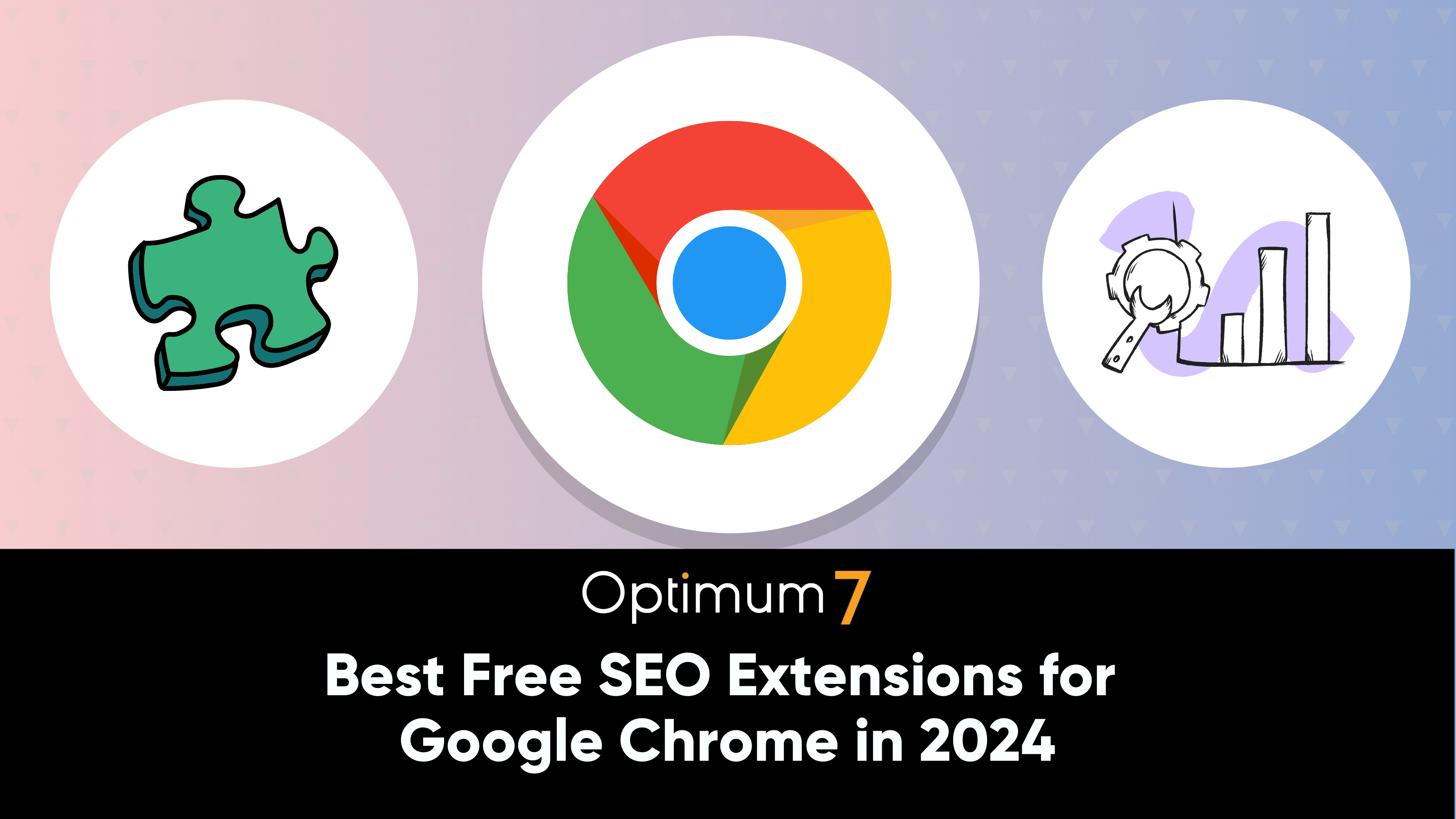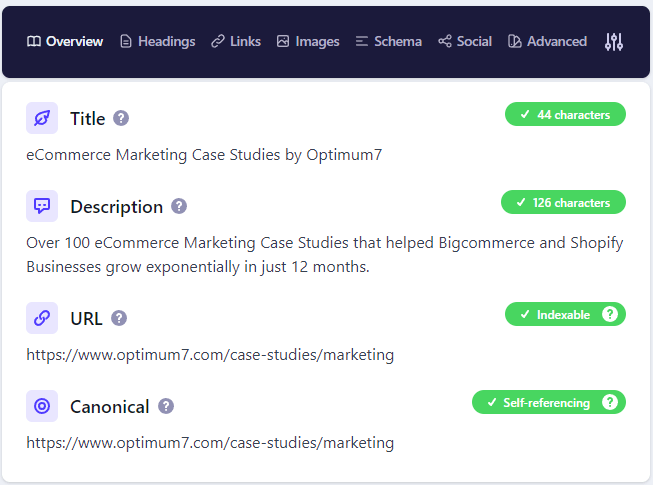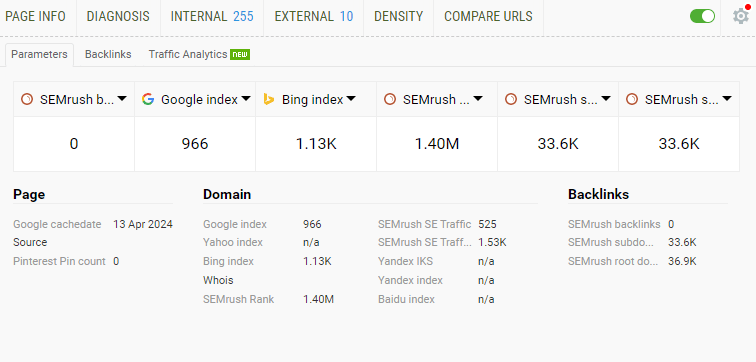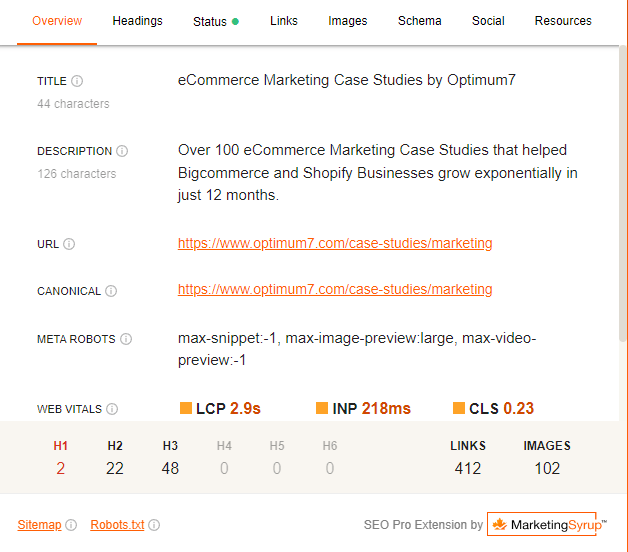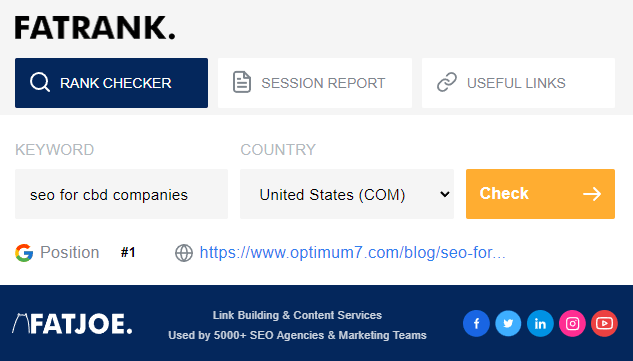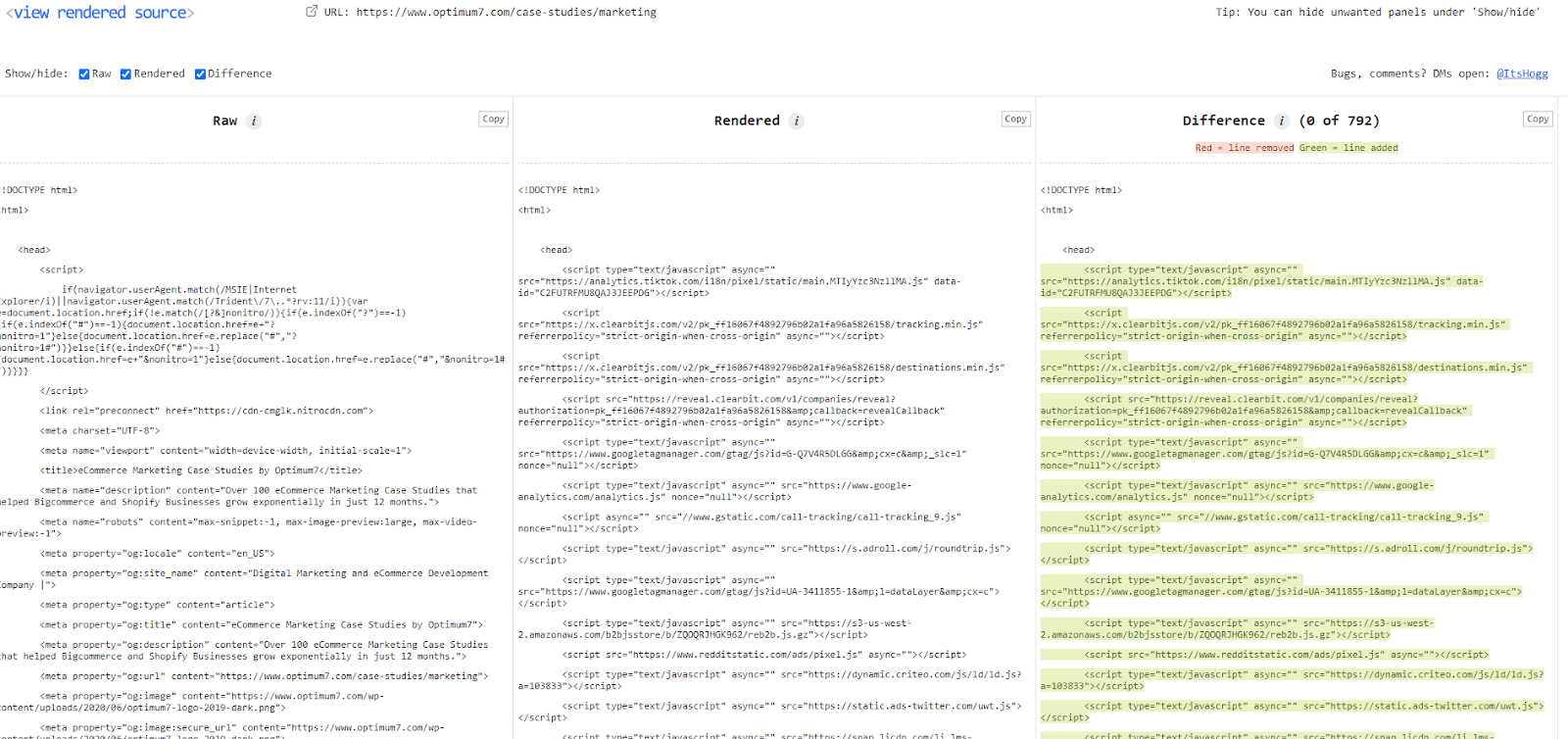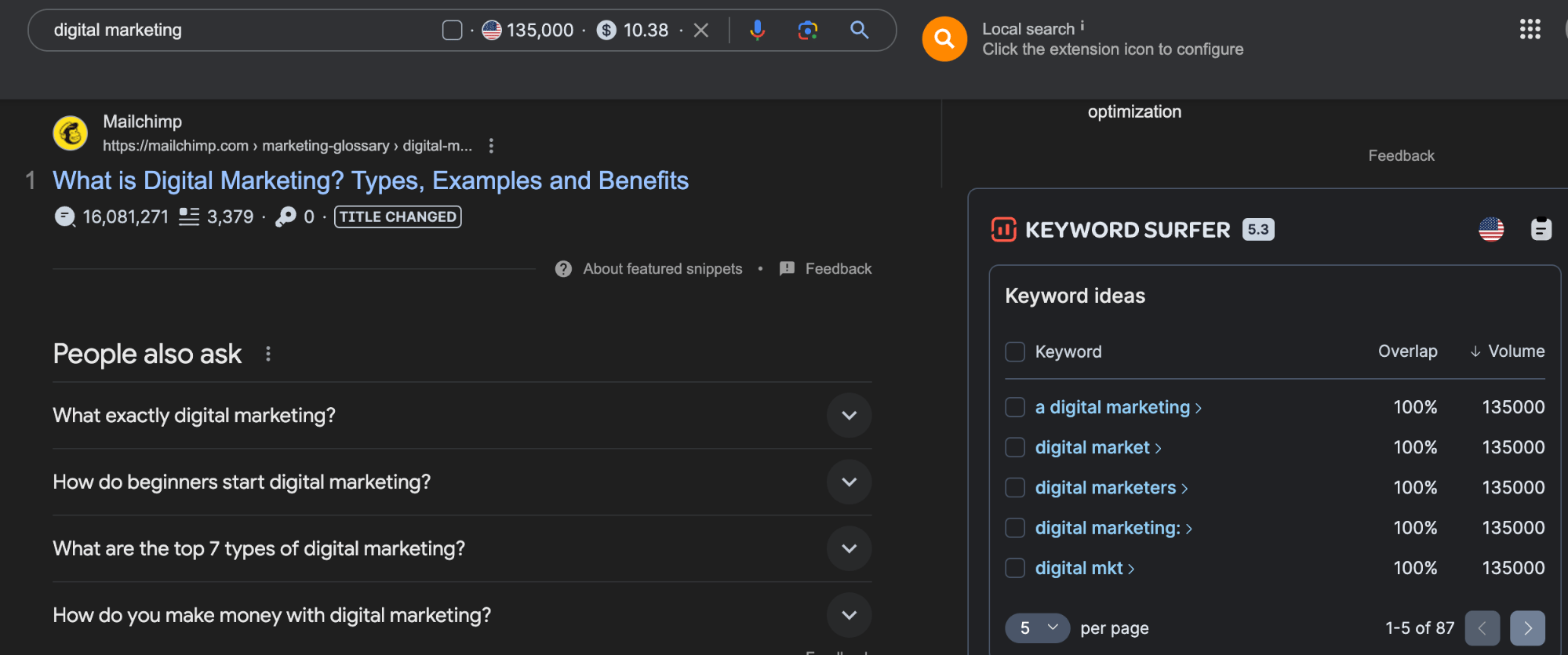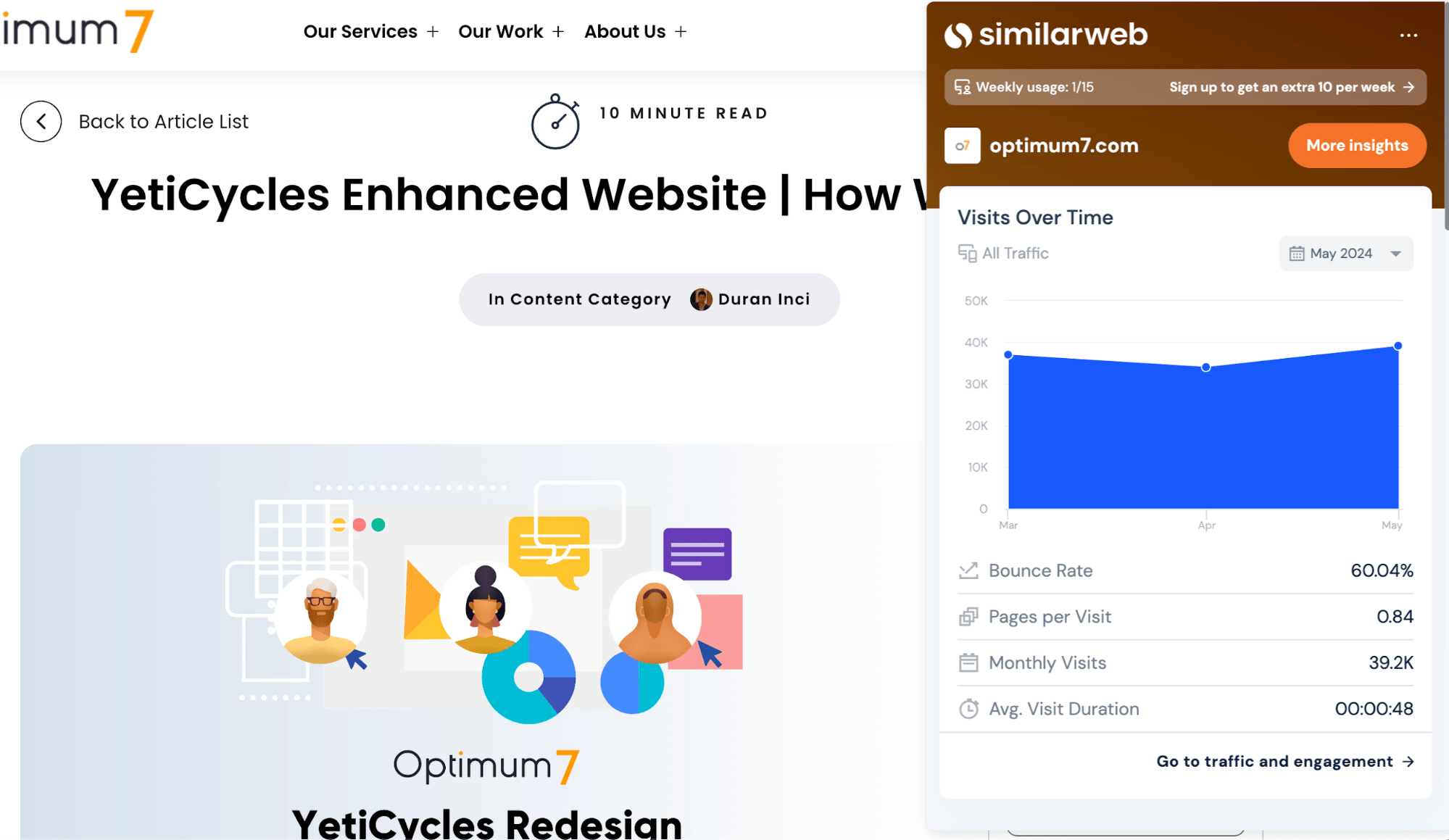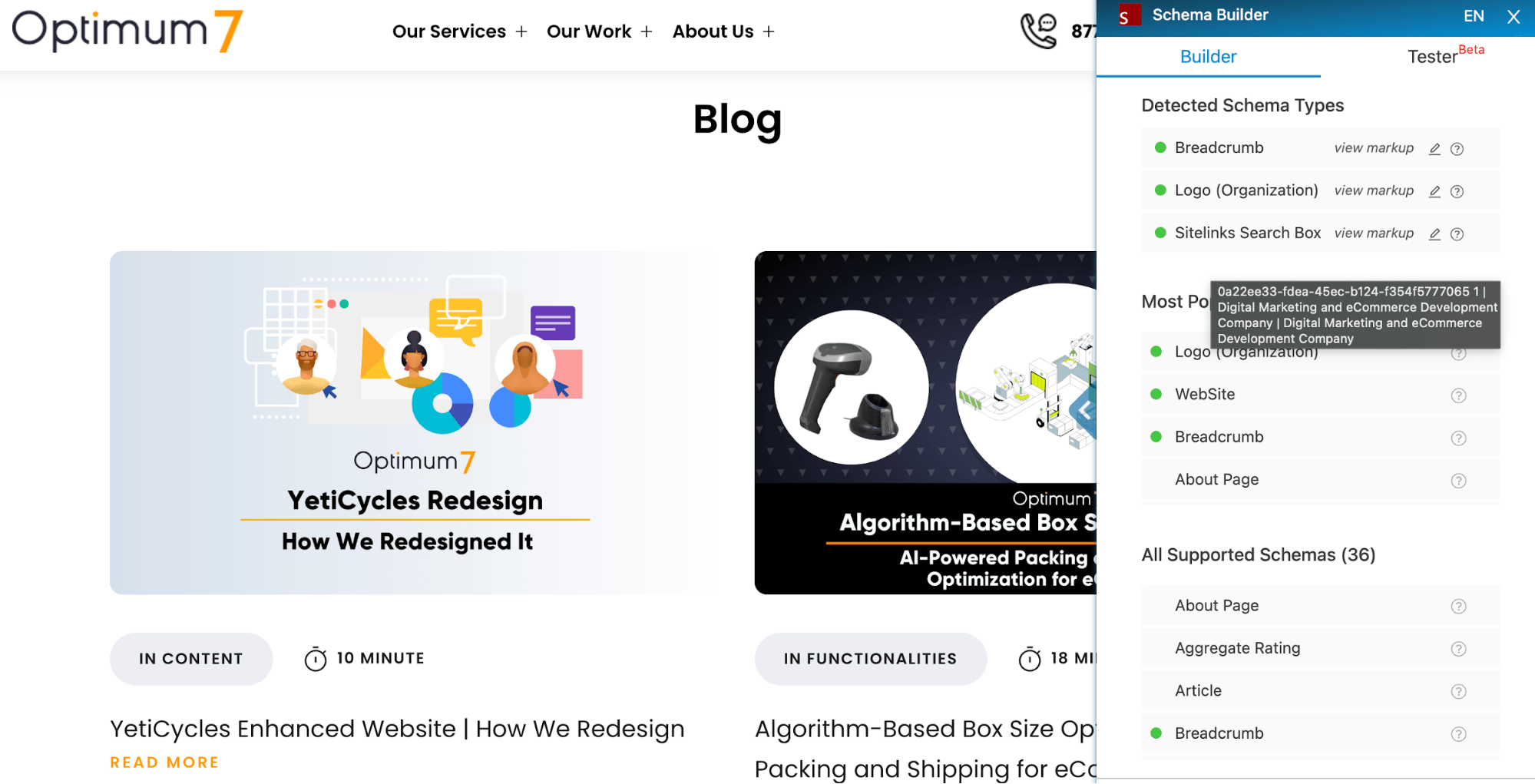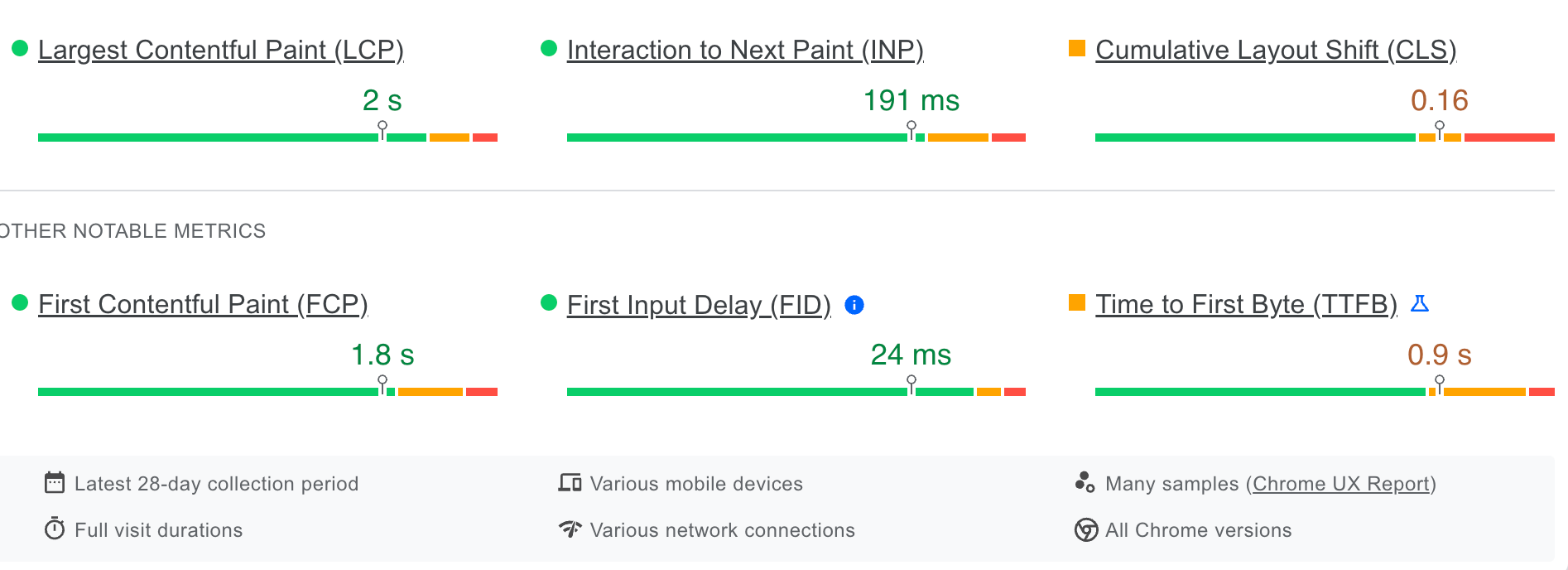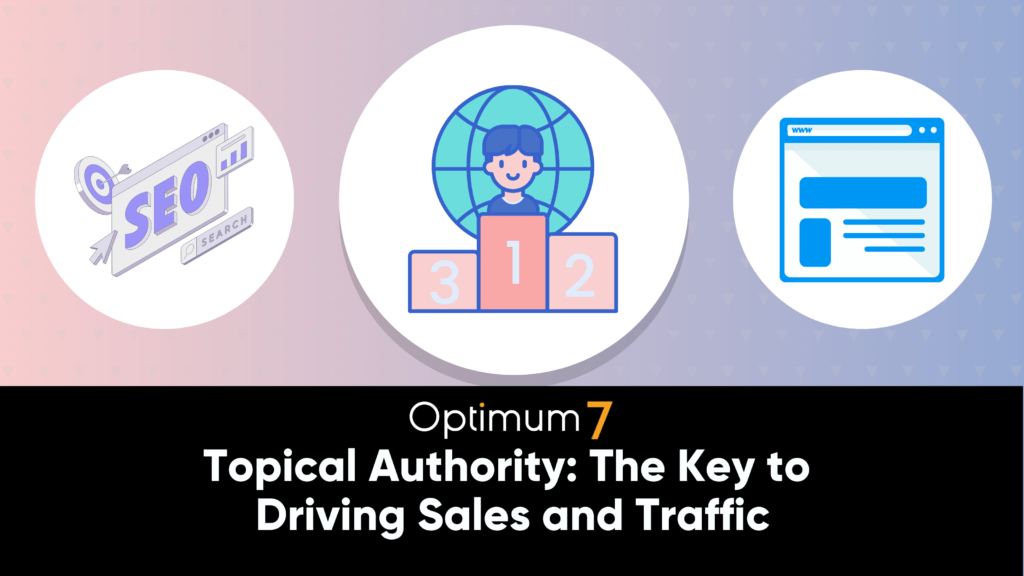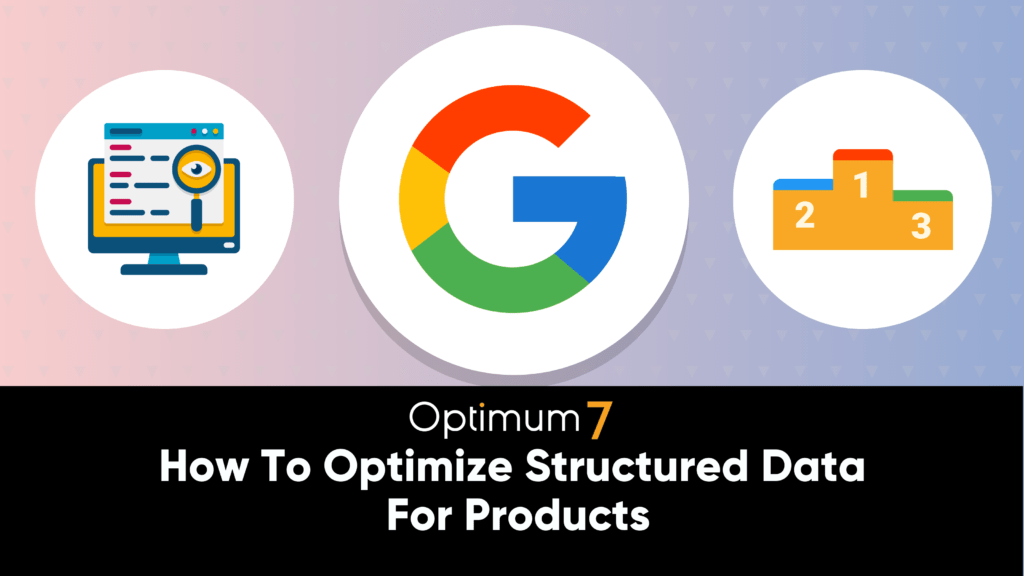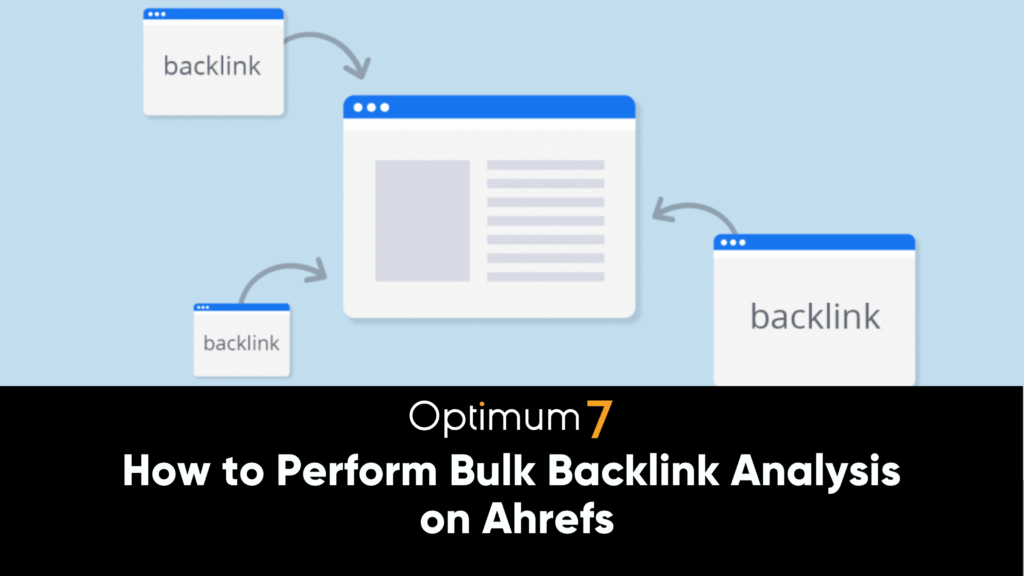From real-time analytics and on-page SEO audits to keyword research and technical insights, the right Chrome SEO extension can make a substantial difference in your digital marketing efforts. These Google Chrome extensions not only save time but also provide you with the precision and data needed to refine your SEO strategies effectively.
In this article, we explore the Chrome extensions for SEO that have consistently proven their worth in the SEO community. Each extension offers unique features and capabilities tailored to different aspects of SEO work, from detailed site analysis to keyword tracking and beyond. Whether you’re a seasoned SEO professional or just starting out, these tools will equip you with the necessary resources to elevate your SEO game.
1- Detailed SEO
The Detailed SEO extension is designed for digital marketers and SEO professionals seeking a robust toolset directly within the Google Chrome browser. This extension simplifies access to a wide range of SEO metrics and insights, essential for in-depth website analysis and on-the-fly optimizations.
Key Features of Detailed SEO
- Visibility of Meta Tags: Quick view of meta titles, descriptions, and even keyword usage on any webpage.
- Header Checks: Easy checking of H1 to H6 tags and their organization on the page.
- Link Analysis: Insights into both internal and external links with no-follow and do-follow distinctions.
Benefits of Using Detailed SEO
Utilizing Detailed SEO can significantly enhance your ability to quickly gauge the SEO health of a website. The extension provides actionable insights without the need to switch between different tools, making it a convenient option for those who need to perform quick and thorough SEO audits.
2- SEOquake
SEOquake is a powerful and versatile SEO tool available as a Chrome extension that provides extensive SEO data about the websites you visit. It is particularly useful for SEO audits, competitive analysis, and keyword research.
Key Features of SEOquake
- SEO Dashboard: Instant access to SEO summary data including Google PageRank, Alexa rank, and many other metrics.
- SERP Analysis: Tools to analyze search engine results pages in real time.
- Keyword Analysis: Detailed insights into keyword density and usage on any given page.
Benefits of Using SEOquake
SEOquake is highly appreciated for its ability to integrate seamlessly into your browsing experience, offering immediate SEO snapshots of webpages or search engine results. This can be incredibly valuable for competitive analysis and quick assessments.
3- SEO Pro Extension
SEO Pro Extension is a lesser-known yet highly effective Chrome extension that focuses on providing in-depth page analysis with an emphasis on ease of use and accessibility.
Key Features of SEO Pro Extension
- On-Page SEO Metrics: Detailed insights into on-page elements like text, links, and social media information.
- Technical SEO Alerts: Automatic notifications about potential technical SEO issues.
- Performance Metrics: Information on page load times and other performance indicators.
Benefits of Using SEO Pro Extension
The extension stands out for its simplicity and direct approach to SEO data. It’s particularly suitable for those who need quick insights without the complexity that comes with more advanced tools.
4- FATRANK
FATRANK is a Chrome extension specifically designed for keyword analysis. It allows users to check where a particular website ranks for specific keywords directly from their browser, making it an excellent tool for SEO specialists and content marketers.
Key Features of FATRANK
- Keyword Ranking Checker: Easily check the ranking position for specific keywords on Google for any website.
- Competitor Analysis: Quick comparison of keyword rankings between different websites.
- Usability: Simple and intuitive interface suitable for both beginners and advanced users.
Benefits of Using FATRANK
FATRANK simplifies the process of tracking keyword performance, saving time and making it easy to gather quick insights during keyword research or competitive analysis sessions. Its straightforward functionality is particularly appealing for those who need rapid results without extensive configuration.
5- View Rendered Source
View Rendered Source is a unique Chrome extension that is particularly useful for web developers and SEO specialists. It allows users to see how the Googlebot views the source code of a webpage, which is essential for diagnosing and fixing SEO-related issues that stem from the site’s underlying code.
Key Features of View Rendered Source
- Source Code Inspection: Provides a split-view that compares the raw source code with the rendered DOM (Document Object Model), highlighting the differences.
- SEO Debugging: Helps identify discrepancies that might affect SEO, such as hidden content or improper script execution.
- Ease of Use: Offers an intuitive interface that simplifies the process of web debugging.
Benefits of Using View Rendered Source
This extension is particularly beneficial for those involved in technical SEO and web development, as it helps bridge the gap between how content is intended to appear and how search engines actually interpret it. This insight is crucial for ensuring that SEO efforts are accurately reflected in search engine crawlings.
6- Keyword Surfer
Keyword Surfer is a free extension for Google Chrome that enables users to see search volumes directly in Google search results. It’s a valuable tool for anyone looking to quickly assess the popularity of keywords and get suggestions for related terms.
Key Features of Keyword Surfer
- Search Volume Visibility: Shows search volumes next to each search result in Google.
- Cost-per-click Data: Provides CPC information for keywords.
- Related Keywords: Offers suggestions for related keywords based on the current search.
Benefits of Using Keyword Surfer
Using Keyword Surfer can accelerate the process of keyword research by integrating directly into Google search results. It’s especially useful for content creators and marketers who want to optimize their content for SEO with real-time data.
7- SimilarWeb
SimilarWeb extension offers website analytics directly from your browser, giving insights into a website’s traffic and key metrics. It’s a tool used by digital marketers to understand competitors’ traffic sources and audience interests.
Key Features of SimilarWeb
- Website Ranking: Reveals a website’s global, country, and category rank.
- Traffic Overview: Provides data on total visits, average visit duration, and bounce rates.
- Traffic Sources: Breaks down the percentages of traffic coming from direct, referrals, search, and social.
Benefits of Using SimilarWeb
SimilarWeb helps marketers and analysts quickly access competitive intelligence and understand market trends. The ability to analyze a site’s traffic sources on-the-fly aids in crafting superior marketing strategies.
8- Schema Builder
Schema Builder is a Chrome extension that simplifies the creation and implementation of JSON-LD structured data. It’s designed to help SEO professionals enhance the way search engines read and represent their web pages.
Key Features of Schema Builder
- Schema Generator: Easily create JSON-LD markup for different types of content.
- Error Checking: Validates the schema to ensure it is free of errors before implementation.
- User-friendly Interface: Provides a straightforward interface for building and testing structured data.
Benefits of Using Schema Builder
Schema Builder facilitates the integration of structured data, which is crucial for SEO. Properly implemented, it can improve the appearance in search results, potentially increasing click-through rates.
9- Lighthouse
Lighthouse is an open-source, automated tool for improving the quality and loading speed of web pages. It can be run against any web page, providing audits for performance, accessibility, progressive web apps, SEO, and more.
Key Features of Lighthouse
- Comprehensive Audits: Provides audits for performance, accessibility, progressive web apps, and SEO.
- Custom Reports: Generate reports on how to improve your web page quality.
- Integration: Can be run directly in Chrome DevTools, from the command line, or as a Node module.
Benefits of Using Lighthouse
Lighthouse is a versatile tool that not only assesses SEO but also other important aspects of web development, such as performance and accessibility. This makes it a valuable tool for web developers looking to optimize their sites comprehensively.
Choosing the Right Extension
In conclusion, the best SEO extension for Google Chrome depends largely on your specific needs and level of expertise. Whether you prioritize comprehensive SEO audits, real-time data, keyword tracking, or technical insights into how a page is rendered, there’s an extension tailored to those needs. Consider what aspects of SEO are most critical to your workflow, and choose an extension that aligns with those priorities.
Maximize Your SEO Potential with Optimum7
Using the right SEO tools can greatly improve your digital marketing efforts. At Optimum7, we simplify SEO and help you develop effective strategies for better online visibility and search engine rankings. Partner with us to gain valuable industry insights, overcome SEO challenges, and enhance your company’s digital presence for measurable growth.